Want a more visual way to maintain your timeline?
You owe it to yourself to read this chapter through to the end and absorb what I'm laying out. And as you begin to operate on your timeline, this chapter is one in particular that you will want to revisit. You'll pick up more from this chapter with a subsequent reread, the more you immerse yourself in your timeline.
The tickler file + Kanban: double up
As mentioned previously—and this may ring a bell for many of my readers—I used to call the timeline system my "Kanban calendar". Whereas the tickler file describes the practical M.O. of what I do in a way that is relatable to many productivity afficionados, perhaps a truer way to describe the drive behind my system centers around the dynamics of Personal Kanban.
Once we're done with this chapter, you'll have caught onto the fact that there are many layers of productivity you can squeeze out of what might appear to be a plain old "calendar" or tickler file system. Whatever productivity concepts you bring to the table, not only do those concepts upgrade your WorkFlowy calendar/ timeline system and allow you to squeeze so much more out of it, but more so, you will find those principles themselves to be uniquely amplified when applying them to some sort of a timeline implementation.
I'll first give a very brief recap of the core dynamics of Kanban, as well as the two core principles underlying it all, and then we'll see how this applies to the timeline system.
Push and pull
The simplest and most recognizable Kanban workflow comprises 3 stages:
1. To do
2. Doing
3. Done
On a horizontal Kanban board, one would have (at least) 3 vertical columns. A list of things to do for any project would start in a column on the left and work its way to the right of a board – first moving into your current field of focus… and once something is complete, it would end up on the right of the board in an archive. The names of these basic stages could also be:
1. Backlog (to do)
2. Work in progress (doing)
3. Archive (done)
You can diversify and have additional stages if it makes sense. For instance, you could also have a "delegated" stage for all those project items that others are taking care of. You could also call it "waiting"… or whatever.
Now, items move from the left of the board to the right through a process of "pushing" and "pulling". The main focus is on what you're currently doing. Your work in progress. When you're ready to take on more work, you pull those items from your backlog into your "doing"/ "work in progress" stage. Pulling is what happens when you bring in new items to tackle.
When you've completed something you would "push" it to your "done"/ "archive" stage… or if you're not able to work on an item just yet, you could push it back into the backlog, or to some other stage, so that it gets taken off your plate. You push it away from your "work in progress" stage.
So you either pull something into your current field of focus, so that you can start working on it… or you push it out of your current field of focus when you're no longer working on it. This helps with focus. It helps to clarify what it is that you're supposed to be working on right now.
In this way, the push and pull dynamics move everything from left to right… until a project is finally complete.
2 core principles you can take anywhere
There was a whole book written by Jim Benson and Tonianne DeMaria Barry on the topic of Personal Kanban – and in it, they demonstrate a handful of dynamics which all rely on the two core principles:
1. Visualize your workflow
2. Limit your work in progress
If you look at the driving principles behind any system, you can look past specific implementations and apply the principles to other systems. So we can take the core dynamics and principles of Personal Kanban and apply them to systems that might not look like a classic Kanban workflow.
In a recognizable Kanban workflow, you are able to visualize your work in progress… so that you can see where you've come from and where you're going. You can see what's up ahead and you can see what you should be focusing on right now. The Kanban flow gives you a visual of how much you have in each stage… which brings us to the part about limiting your work in progress: it's not a good idea to bite off more than you can chew.
If you ever do feel like you're tackling too much simultaneously in any project, the idea is to then pare it down so that you neither have too much on your plate (so that you become overwhelmed) nor too little, so that you're stagnating and not moving forward.
Leapfrog: better together
Now let's see how Kanban dynamics layer organizational and psychological benefits into the WorkFlowy timeline… and how the timeline extends the ability of Kanban.
My timeline system, for all intents and purposes, is really a giant Kanban playground. There's a constant push and pull dynamic happening:
1. Everything incoming gets pushed to the next logical, reasonable or opportune place on your timeline – so that you see it again when you decide you next want to see it.
2. Everything that recurs daily, weekly, monthly and yearly gets pushed to the next logical time bucket on your timeline.
3. If something you planned to do today doesn't get done, because either you didn't have enough time, or you decided to focus more on something else, you can push those items forward on your timeline. They will come back to you at the time you appointed.
4. At the end of every day, you're pulling in from the next day on your timeline, all the items you're planning to do tomorrow – but at the same time, you're pushing further down the timeline anything you decide will not make it into your schedule for tomorrow. You get to think on your feet – and you have an entire timeline which is at your disposal. Instead of pushing something back into a backlog/ category… you're postponing/ pushing an item to the next opportune time.
The timeline system is exceptionally flexible when it comes to the push and pull dynamics of Kanban. The timeline gives unprecedented space—a series of days and weeks ahead—to which you can push anything. This gives you more organizational capability.
Units of time seen as stages
If you see the blocks of time in your daily planner and the days and months in your calendar as sequential, Kanban stages – you've suddenly got all the elbow room in the world. You can now organize your life according to time stages.
The timeline does a phenomenal job with the two core Kanban principles:
1. You get to visualize your workflow according to time. Chronologically – as you ordinarily would on most calendars. You get to see the flow of what you've brought into your daily-planner time blocks on any specific day… and you're a hands-on, active participant on 100% of what the upcoming days and weeks in your WorkFlowy calendar look like – as you make one micro decision at a time with your pushing and pulling. Nothing is going to take you by surprise. More about this in a future chapter.
2. You're spoiled for options when it comes to limiting your work in progress. You'll want to whittle your work in progress down (the things you currently have on your plate) to the essential or minimum – any time you're faced with one of the following scenarios:
Declutter, simplify, free up your focus
– You've bitten off more than you can chew for today. You knew it from the get go. And so you can push all the non-essential items to the next logical, reasonable or opportune time on your timeline.
– Your day unexpectedly threw more at you than you had planned as pressing tasks demand your time and attention. You can push the non-urgent items to the next opportune date.
– As your day progresses, you see that either you overestimated how many things you could get done in one day or for whatever reason, your tasks are piling up – and you can't do the impossible, and so you decide that tomorrow is another day. You do the logical thing and push the remaining items to the next reasonable space on your timeline.
– You're beginning to feel a little anxious and overwhelmed with your workload – and so you simplify (limit your work in progress) by pushing what is reasonable to push ahead on your timeline to an ideal day(s) where you know you'll be able to deal with those items.
– You've figured that you'd like to dedicate more time to a project or activity that you're passionate about or feel is important (even if it is not urgent) – and you make the call to put off as many less important items as you can, so that you can maximize your time and resources for something you determine deserves more in the here and now.
Let me illustrate this last scenario. In the below GIF, you'll observe the last hours of my day at the time of writing: what I'd originally planned was to move my Gumroad products over to Stripe, to clip the wings of 4 of our cockatiels… and then to continue writing the book you're reading.
I'd like to squeeze in more writing time, and so I'm about to free up more space in the remaining hours of today to dedicate to just that. This is what I'll do:
1. Move the "Gumroad to Stripe" project (which I estimated would take about 2 hours) to a date in my tickler file after the release date of this book.
2. Push the task of clipping the cockatiels' wings to Monday.
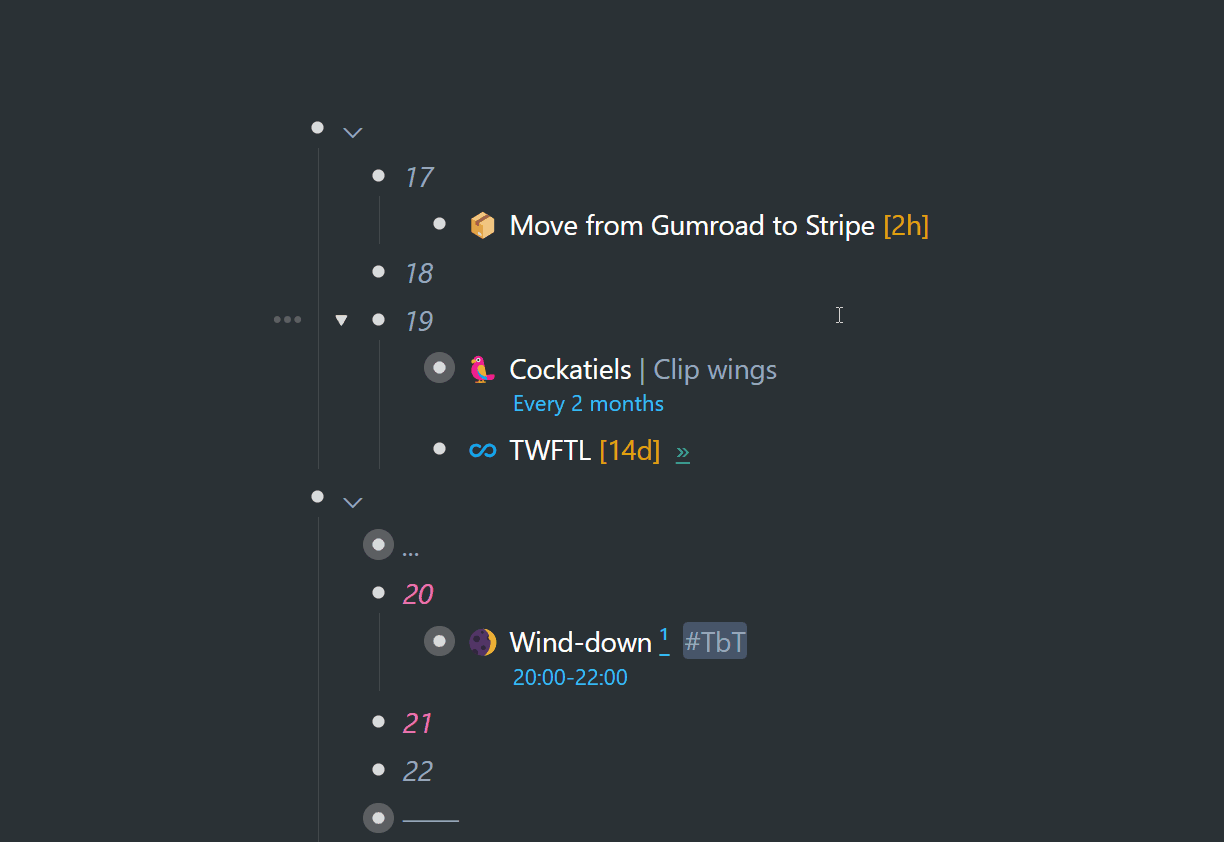
I now have almost 3 hours extra to spend writing. This is one of the abilities the timeline confers to us, in a most intuitive way. What you push forward in your timeline will stream back toward you, one day at a time. And so your mind can now focus on the item(s) that remain, without feeling like the other items are going to fall by the wayside. They will get your attention – at the next opportune time.
This is far from being an exercise in procrastination. You get to legitimately limit your work in progress, and focus in on what you've singled out as the most important thing you can be doing with your current time block. And you do this by postponing (pushing) certain items to the next logical, reasonable or opportune time on your timeline.
Reduce anxiety, overwhelm, stress and mental overhead
We have really powerful tools at our disposal:
1. WorkFlowy (outliner extraordinaire)
2. A digital tickler file (the timeline)
3. Kanban principles (to visualize your workflow and limit your work in progress)
This setup alone is more than enough to streamline the workflow of your entire life like never before, but there's a lot more to show and tell in upcoming chapters.
Even if you can't quite anticipate just yet how this setup (along with the underlying principles) will reduce or even eliminate so many of the pressures that assail us daily, bringing increased clarity, focus and peace of mind, I can guarantee you that if you immerse yourself in this system… if you go all in… you'll see dramatic results in a matter of days. It's enough to transform your life in a week or two. I've seen this happen time and again with my coaching clients. You have to put this into practice to understand what this ridiculously simple timeline system is capable of. It's nothing short of astounding. And we still haven't gotten to the chapters in this book where I show you how to squeeze more out of life with the help of your timeline.
Kanban within Kanban
As I've mentioned previously, you will not do away with any productivity knowledge you've racked up over the years. It's all still very much valid and useful. And so as far as using "classic" Kanban workflows within your projects – absolutely… that's exactly what you'll want to keep doing. You're not swapping it out with something different. In this chapter, I've been laying out a case for Kanban on a broader level – the top level of your life.
The timeline system enables us to draw on Kanban principles and ideas so that we can manage all that life throws at us (and what we throw at it) in a far more elegant and effortless way. It doesn't necessarily usurp the workflows we've already got going in individual projects (there's a lot more about this on the way). In that sense, we get to practice Kanban within Kanban: the Kanban workflows you might already have going in individual projects… within a broader Kanban context that allows everything we're engaged with in life to interact one with the other…
Kanban for projects vs. Kanban for life's miscellanea
Each individual project in our life has some sort of a logical workflow, which might employ a fusion of GTD principles, Kanban… etc… but it doesn't easily occur to most that one can set up a Kanban flow for the bigger picture: how all of life's projects and happenings relate to one another in a continuous flow – where regularly we are called upon/ compelled to push and pull and choose one thing over another. To make tough decisions. The timeline system makes the decision making a heck of a lot easier. It allows us to take everything in our stride, within the limited 24-hour days we have.
The only way I know to fit all of life's activities and miscellanea into a Kanban workflow, and at the same time have a way to schedule and line everything up… is on a timeline. It's a no-brainer.
The concrete and the abstract →Workflowy is a minimalist note taking app that helps you organize your life. Simple enough to hold your grocery list, powerful enough to hold your entire life.