Want a more visual way to maintain your timeline?
Once you've got the timeline (calendar/ tickler file) set up, you'll find that it works beautifully as one magnificent, spacious, flexible inbox. (With the template provided, you can set up a timeline in under a minute).
Use your timeline as an inbox
Here are the benefits of not having a dedicated inbox – but rather, using your timeline as an inbox:
1. Not having an inbox cuts down on admin time, because there will be no dedicated inbox for all incoming things – and thus there will be no need to set aside time to process that inbox, and send those items to different places. There is no accumulation of miscellaneous, incoming things in a "special" place.
2. You get your incoming data to the next logical time or place on your timeline. That way, you'll see it when you need to see it, and it won't fall through the cracks. Things won't get overlooked or forgotten in an inbox that you may or may not remember to process.
3. Your incoming things don't have a chance to get stagnant. You take advantage and get them to the most ideal place on your timeline, where you can see to them in due course. Relevant information becomes a living part of your timeline when you put it in a place that makes sense.
4. Inboxes have the tendency to create a bit of anxiety – whether it be an email inbox, a task-management app inbox, or a physical inbox for all kinds of paper documents. Just knowing that you have a fair amount of unprocessed items, gives one the feeling that you might somehow be overlooking something.
Just as you would snooze emails in an email inbox, so that they reappear in your inbox at the date you determine, so it is with the timeline: the timeline will surface the things you've "snoozed" to a certain date in your tickler file, not a moment too late.
Trust your system
The timeline system is one of those that you can trust. You cannot immerse yourself in a system that you don't trust… and so much of this book has been an exercise in answering many of the "buts," "what ifs," "whys," and "what abouts."
If you can trust the timeline system and go all in, it makes all the sense in the world to use the timeline as an inbox. You're pushing everything along one, linear flat line – with so many places to push to. So many date options.
See the tickler file as your inbox. Technically, that's exactly what it is. The timeline is really just a series of holding places, which happen to be calendar days. It's an extended inbox, organized according to date. It makes absolute sense to use this new, dynamic inbox of yours to the extent of its capabilities.
The practice
The workflow for getting things into the right place in your "extended inbox" (timeline) cannot be simpler:
Create incoming tasks or ideas wherever you are in WorkFlowy. It doesn't matter what outline you're in. Just create your task wherever you are… and then push it to the best date you can think of. I'll give you an example right now, as I'm writing this segment in WorkFlowy…
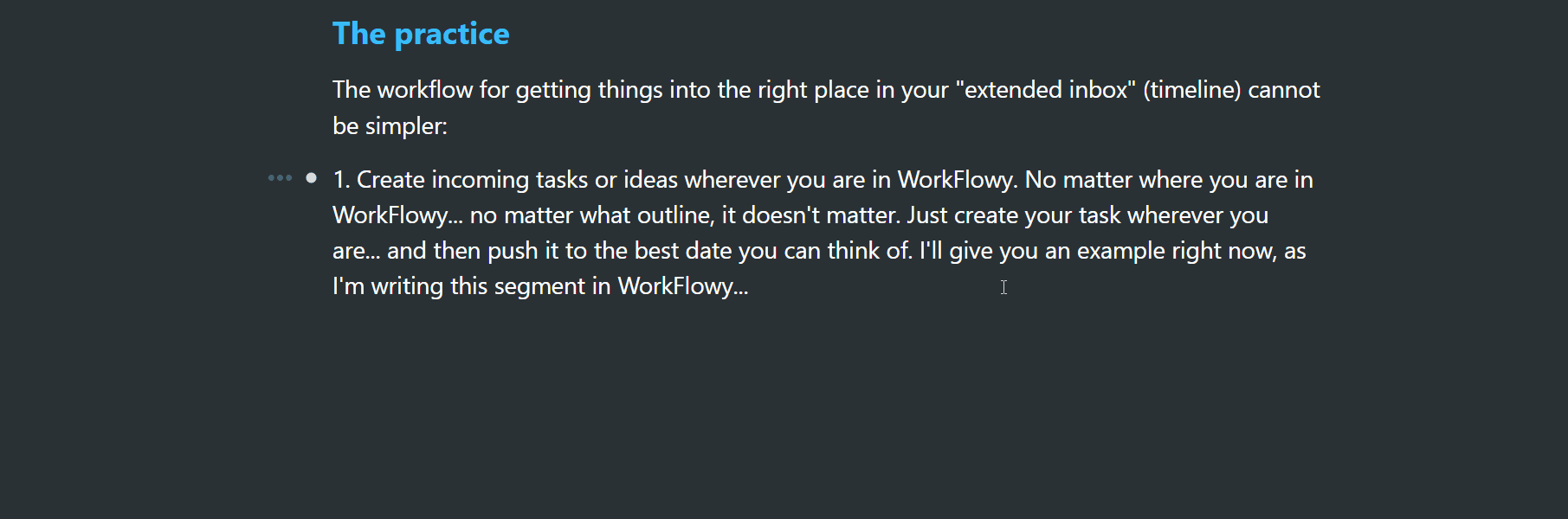
The timeline and the left bar is a match made in heaven. This is because the timeline is a shallow structure. You don't have to go very deep to find it… it's just there. And it's incredibly quick and easy to drag and drop to a date that feels like a good fit.
Of course, you could first jump into, say, a project outline and then write out your task or idea… the above is just a way to stay focused on what you're currently doing. You could also use the "Move-to" feature (as illustrated in the chapter on "inboxes" ») to move ideas and items into specific outlines.
Do it tomorrow
Mark Forster, in his classic book, "Do it Tomorrow", presents us with the simple concept of a "closed list". A closed list is a list of things that you have scheduled to do today… and you should not add to it anything inbound during the course of today – unless it is an emergency. The vast majority of incoming items can easily be pushed to tomorrow or later.
The timeline expands upon this dynamic, allowing us to push an item to tomorrow, next week… or next month. If you see the timeline as your inbox, you can take the concept of a "closed list" and give yourself so much more latitude, precisely because the timeline gives us so much wiggle room. It is an amazing feeling to be able to push everything to the right time and place so that you can live out the day you planned, with a little more focus, ease and headspace.
Here's a webinar that David Clark and I hosted on WorkFlowy and the book, "Do it Tomorrow"».
Home →Workflowy is a minimalist note taking app that helps you organize your life. Simple enough to hold your grocery list, powerful enough to hold your entire life.