Want a more visual way to maintain your timeline?
A two-way street
So the daily planner is an extension of my calendar… and the calendar is an extension of my daily planner. It's all part of the same timeline
There is a continual pushing and pulling of items between the two. The calendar has "holding buckets" of days and months, which hold everything that we're not focusing on today… and the daily planner's time blocks comprise the most flexible task-management playground for sculpting your day: prioritizing, batching, focusing in on and ultimately doing the important things we've scheduled to do – while having the unprecedented flexibility to push the non-essentials back into the timeline so that you can limit your work in progress right this very minute. And suddenly we're in Personal Kanban territory. There's a chapter on that.
Let's start with the most basic of pushing and pulling dynamics. Still no revelation here. What you're about to see can easily be conceived of and executed by even the most basic of life forms – anything that's a tad more sentient than regular pond scum. So here it is:
To do…
So my time blocks hold the things I've planned to do today. The time blocks immediately transform anything from an intention or a possibility into a scheduled thing that we're going to act upon when the time is right.
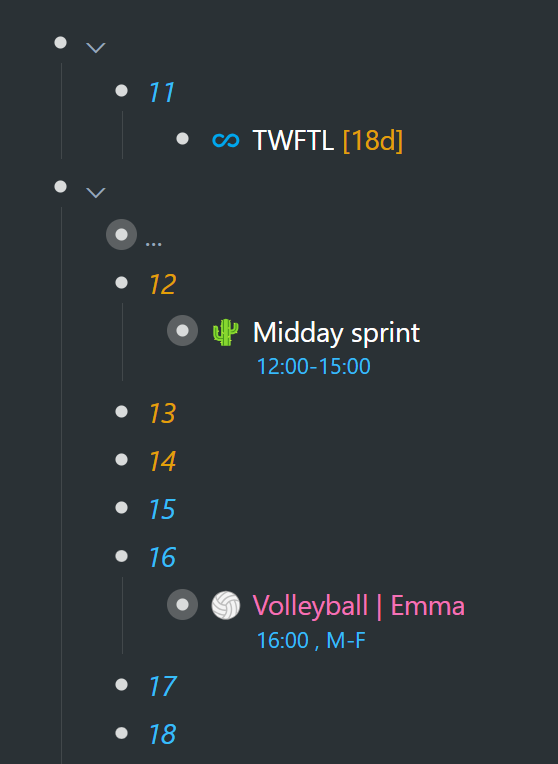
Doing…
Once again, here is what I'd been doing… writing this book. At 11am:
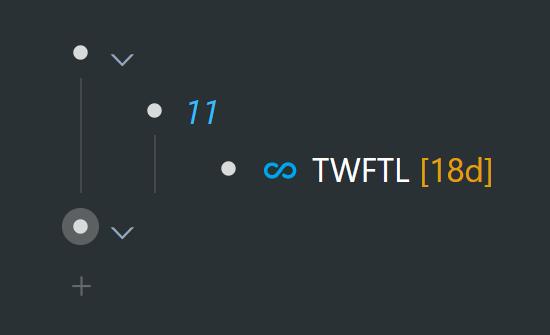
Alas! Time will not slow down or wait for this man. 11am has come and gone. Time nudges me on… and so I'm into the next hour… and then the next…
Now, what to do when a time block has expired?
Done
You don't have to have this exact workflow… but the main dynamic here being that you don't keep a backlog of hours in your daily planner (or a backlog of days in your calendar). Periodically you delete the expired time blocks from your daily planner and everything moves forward. When time blocks have expired, there are several things you can do with the nested tasks. We'll go into more detail later, but just a quick couple of examples from my actual day…
You can push items forward in your daily planner if you're not done with them. I'm not done with book writing for today, and so I'll…
1. Push the task to the next time block available
2. Delete the expired time block(s)
3. Pull the next hour or two or three into my current focus
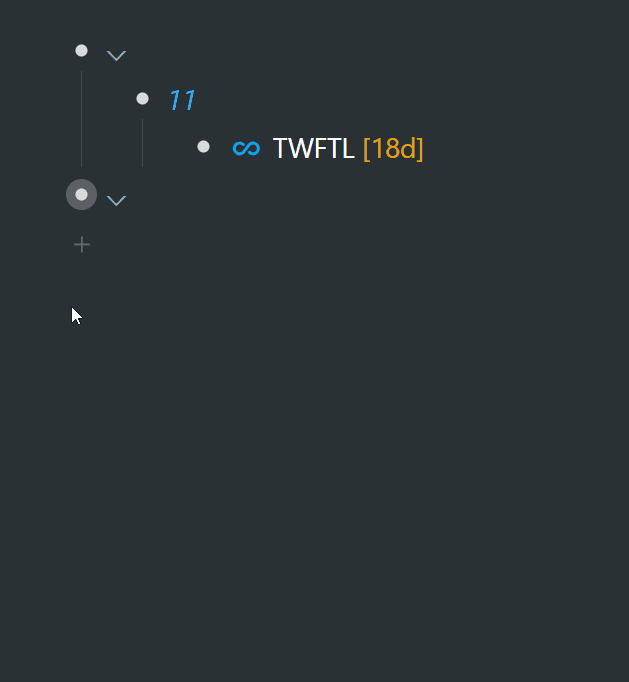
Do it again!
In the above example, you'll see that I've set aside a couple of hours to work on a batch of items between 12-3pm. Once that routine is done for the day (whether it be a cluster of tasks or one individual event or task), I will push it forward to the next logical, reasonable or opportune time on my timeline. In this case, my "midday sprint" is a set of items I work through from Monday to Friday. So watch how I push it into my calendar to the next weekday up:
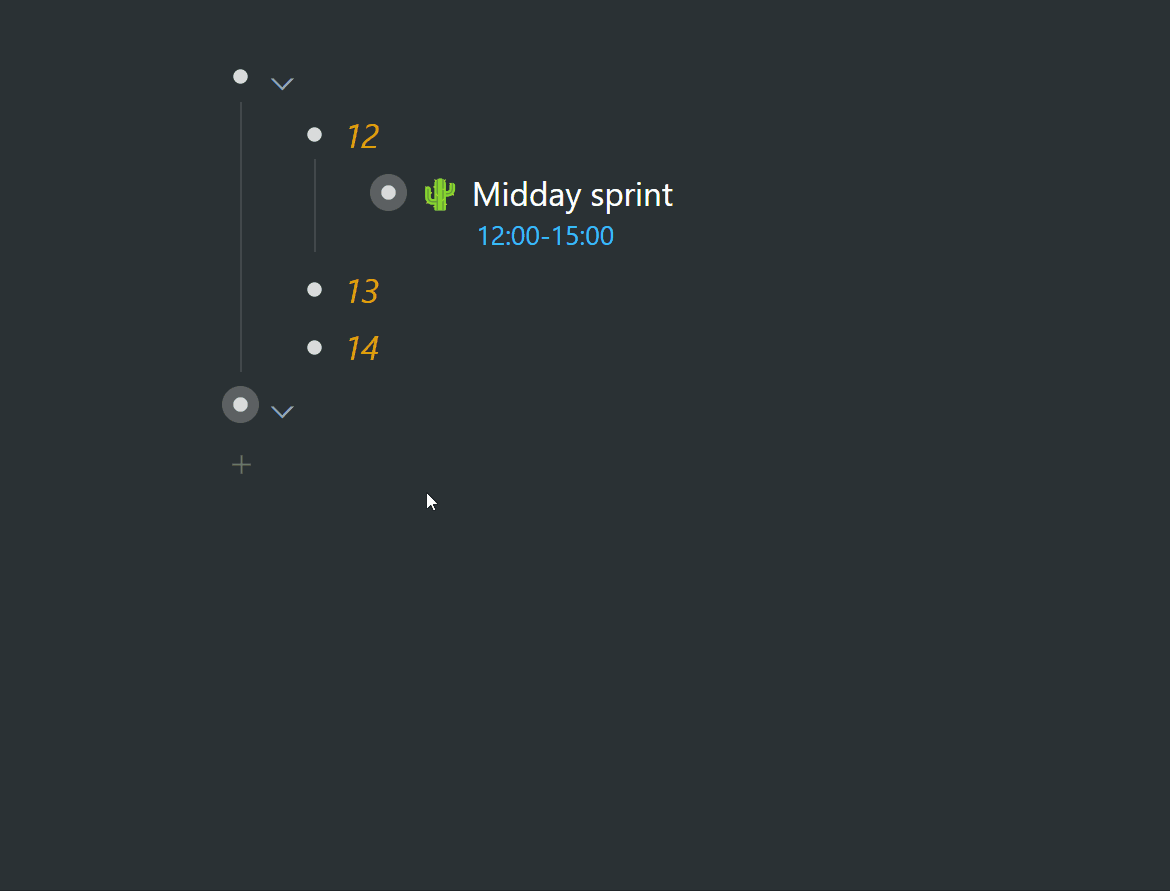
The same workflow as previously:
1. Push the recurring item someplace (in this case to the next day in the calendar)
2. Delete the expired time block(s)
3. Pull the next hour (or however many you feel) into your current focus
Push, delete, pull: push what's been completed, delete the expired time blocks, pull the next item(s) in.
Micro planning
What you're beginning to see here is the genesis of an incredibly powerful dynamic: the cumulative effect of making micro decisions. Making one micro decision at a time as you push items to the next logical, reasonable or opportune place on your timeline, will have you planning the weeks ahead in real time, one step at a time – with no need to set aside an extended block of time on a Friday, Saturday or Sunday.
We'll look at a whole chapter on this very concept » – but for now, a quick few terms that could describe what's happening, every time you push items to the next logical, reasonable or opportune place along your timeline:
– Rolling scheduling – Iterative scheduling – Adaptive scheduling – Incremental planning
These terms convey the idea of continuously updating and adapting your schedule as you progress through the week, making micro decisions along the way. This ensures that you don't need to do extensive planning at the end of the week, because you've been consistently adjusting and refining your schedule a step at a time.
At the time of pushing an item further along your timeline (back into your calendar), you can organize it in the moment or you could organize later… or not organize. I like to organize at the time. So the item that I pushed to tomorrow's date in my timeline… it's a time-sensitive/ time-related item – and so I dropped it into a "time" section on Tuesday. Let me zoom in and move the "midday sprint" into the right time slot:
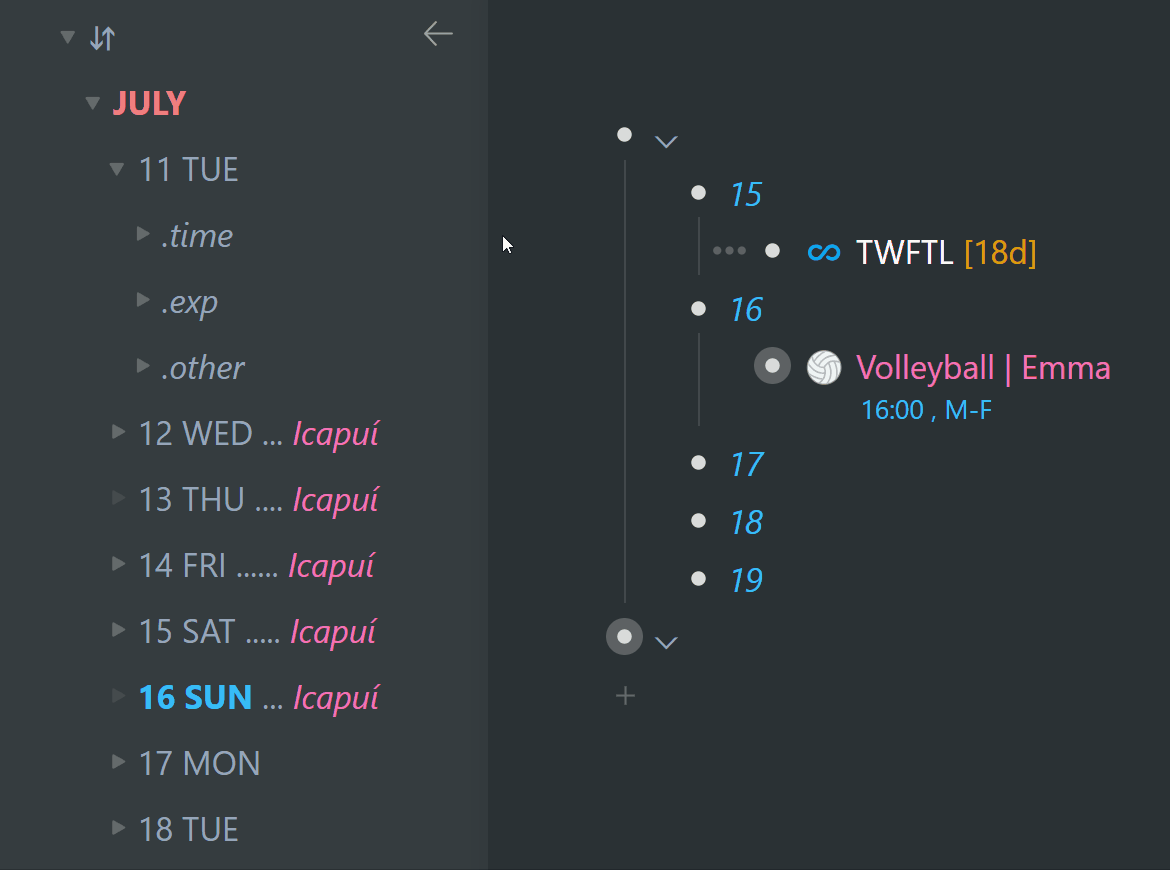
This is not an essential step or dynamic at this point. This is mostly to illustrate that when I push items to the next logical place along my timeline, I can kill 2 birds with one stone if I have some additional layer of organization. In fact, I don't even need to zoom in. I can expand the "time" section in my left bar and drop into the appropriate slot. What this enables me to do at the end of the day (when scheduling for the next day) is to transfer those items from my calendar, rapid-fire, into the appropriate time slots, as we will see shortly.
Reset
The end of the day has arrived… and it's now time to schedule everything for the following day – and because we've been micro planning moment by moment (not only throughout the course of today, but also through previous days, weeks and months) we can be sure that all the items we need to schedule will already be in tomorrow's time bucket. There's no other place to look. We won't need to go treasure hunting in far-flung outlines, or double check our areas of responsibility to see if perhaps we're missing something. All the events, tasks, projects, checklists, reminders, etc. are right there – in tomorrow's holding bucket in our calendar. The only thing left to do now is to drag and drop from tomorrow's time bucket into newly-populated time slots.
First things first: let's copy the missing time slots we need from a template:
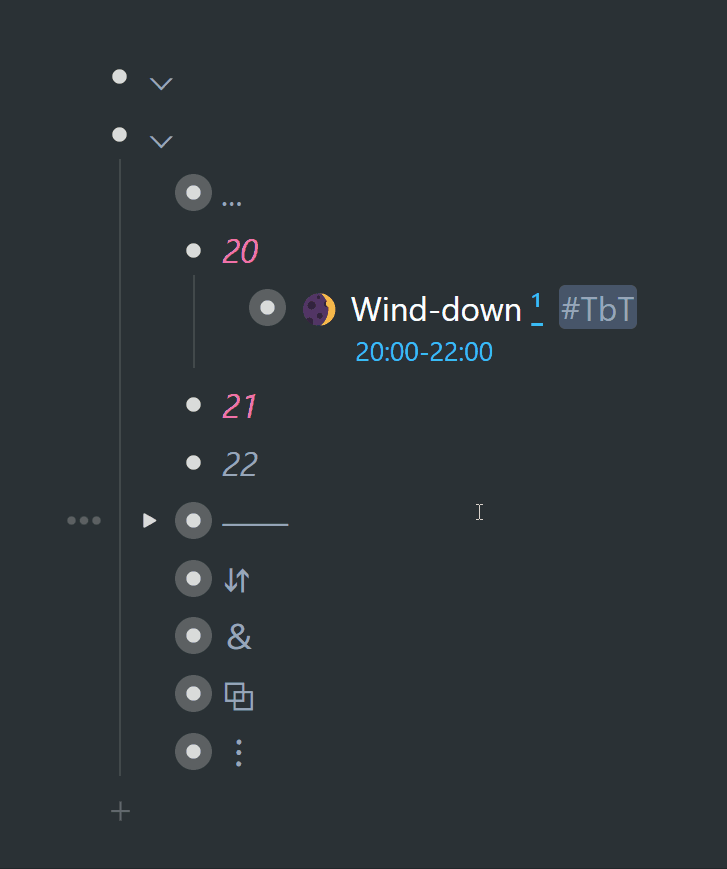
The last 3 hours of my daily planner pretty much always stay there, because I have a "wind-down" routine during the last 2 hours or so of the day. It's basically a checklist of items which can just stay there perpetually, unless the routine changes on the weekend, or when I have a date night with my wife once a week. All this to explain why I only need to copy time slots from 6am to 7pm to repopulate. You just set up a template with whatever hours you need to copy over.
Repopulate
Now it's time to populate our fresh set of time blocks with the items from the next day up in our calendar. But first let me eyeball the list and see if, in fact, I'm going to want to schedule everything that's there…
So I've identified two items under tomorrow's date – neither of which will happen, because little Manuela had a bout of fever and vomiting today… so I can safely say that she's neither going to her swimming class, nor will we be going to the water park we had planned for tomorrow. What I do is simply drag and drop to the same day next week in my left bar. We get to try again in a week…
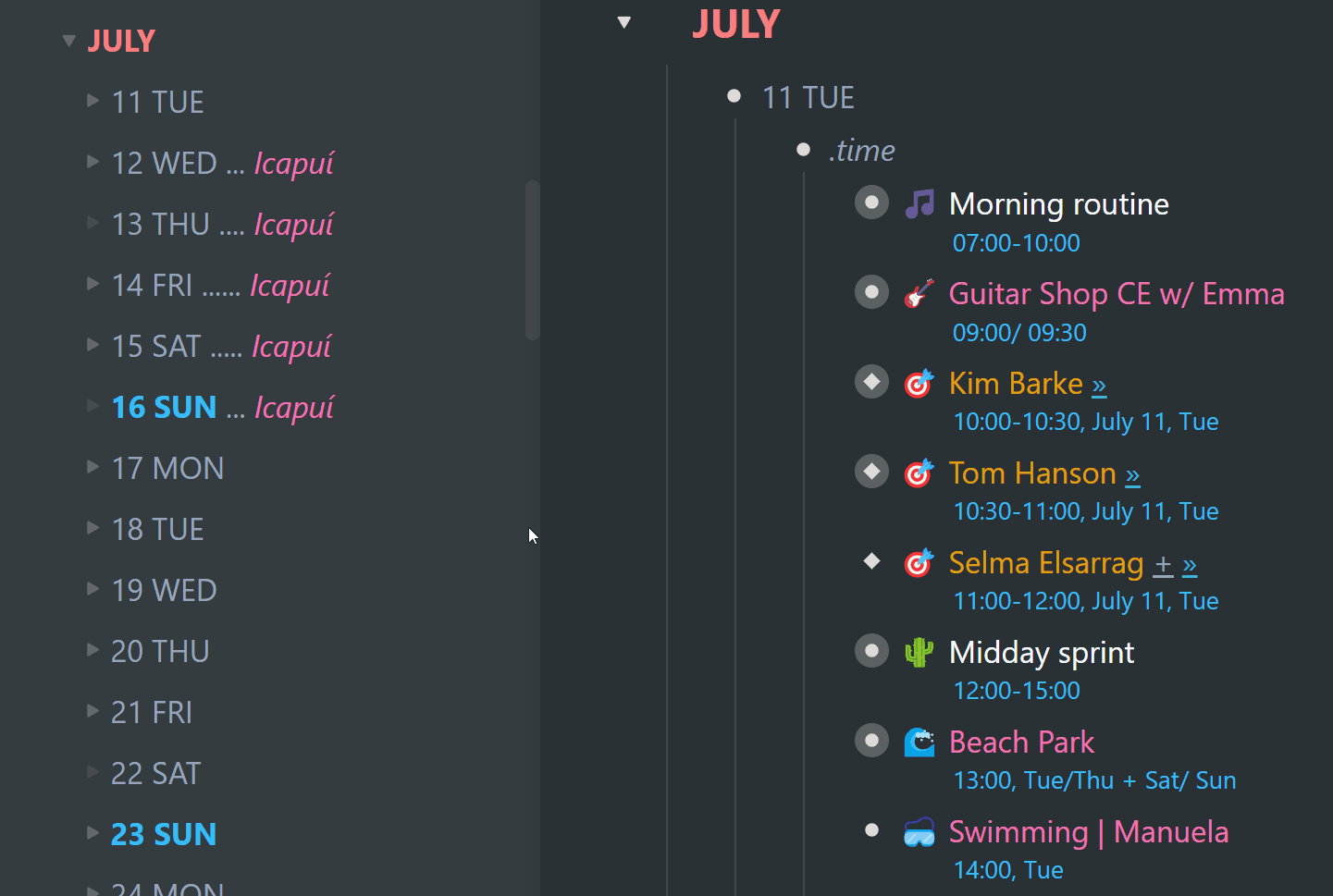
I'm now ready to transfer all the other items over to tomorrow's time slots in my daily planner. I start off with the time-sensitive items and finally drop my ".other" section into my daily planner at the top. These are items that don't have a fixed time. I need to decide on a time for each, and so these items will fill in around the fixed events and other time-sensitive items.
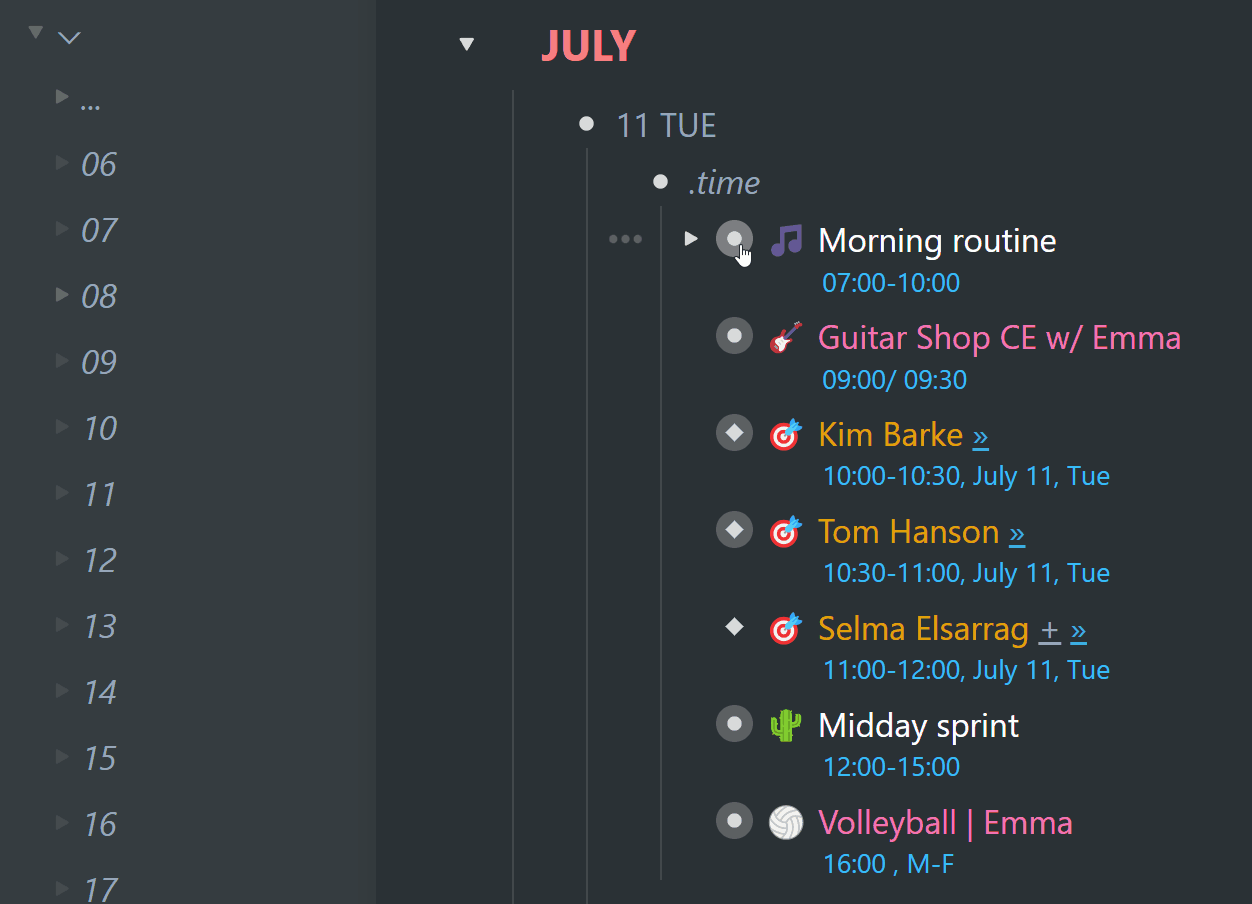
Once all items have been transferred from tomorrow's holding bucket in the calendar, to the daily-planner time blocks, you can go ahead and delete that day in your calendar. In so doing each day in your calendar streams toward you one day at a time. Nothing is missed. Nothing falls through the cracks. Everything will stream toward you at the exact time you determined. There's a lot more to say about this.
The cheat sheet
The basic mechanics of pushing and pulling boils down to the following:
1. As you go about your day, every so often, move (push) all completed items to the next logical, reasonable or opportune place on your timeline.
2. At the end of the day, transfer (pull) all items from the next day in your calendar to a fresh set of time blocks that you will act upon the next day.
3. Delete expired time blocks and days so that your items stream toward you an hour and a day at a time.
A few minutes' worth of planning
If you kept count in the last 2 GIFs above, transferring all items out of tomorrow's bucket in my calendar—both to another date in my calendar and to the daily planner—took under a minute. From there, what remains is to take a look and see where the non-time-sensitive items might best fit throughout your day while looking at your daily planner. You get to sculpt your day anew every day, and find the best fit for everything you'd like to get done.
It literally takes me 2-3 minutes tops at the end of the day to plan my next day. What makes this possible are the many micro decisions we make throughout our days, weeks and months. Everything you have juggling up in the air—all of your responsibilities, family time, leisure plans, etc.—get scheduled to or get pushed to or recycled to the next logical, reasonable or opportune time on your timeline. Everything is kept alive, and you see what you want to see, how you want to see it, when you next want to see it.
As previously mentioned, this also cuts out weekly planning for the week ahead. And it's not because we're avoiding necessary planning, but rather, you will come to learn that planning in incremental steps—the way you're going to be doing it with the timeline system—is a far more practical, intuitive and efficient way of setting up your weeks, than prolonged weekly planning sessions ever could. The fact is, this makes weekly planning obsolete. When all of your actionable stuff lives on your timeline, you're micro planning often – in iterations, and you get to make adjustments on the go, which end up shaping your weeks and months ahead in a smarter way, with less head scratching.
Those chapters are on the way in due course.
The "Forever calendar" template →Workflowy is a minimalist note taking app that helps you organize your life. Simple enough to hold your grocery list, powerful enough to hold your entire life.