Want a more visual way to maintain your timeline?
A checklist of activities or tasks
Most WorkFlowy users have an assortment of checklists, both large and small, tucked away in WorkFlowy. I have packing checklist for different activities – whether it be for a birdwatching outing, a day-long hiking trip… or a several-day trip up the coast. These checklists make an appearance within activity and project outlines far and wide. We're not going to look so much at this category of checklist—the kind of checklist one runs through in preparation for certain activities—but rather, the type of checklist that is the main activity itself – checklists you make use of to carry out regularly-scheduled activities and which live on your timeline as tasks.
Here's my simple checklist for checking all incoming WorkFlowy communication on weekdays. This is a run-of-the-mill checklist. Nothing revelatory here. I usually tackle this from midday on.
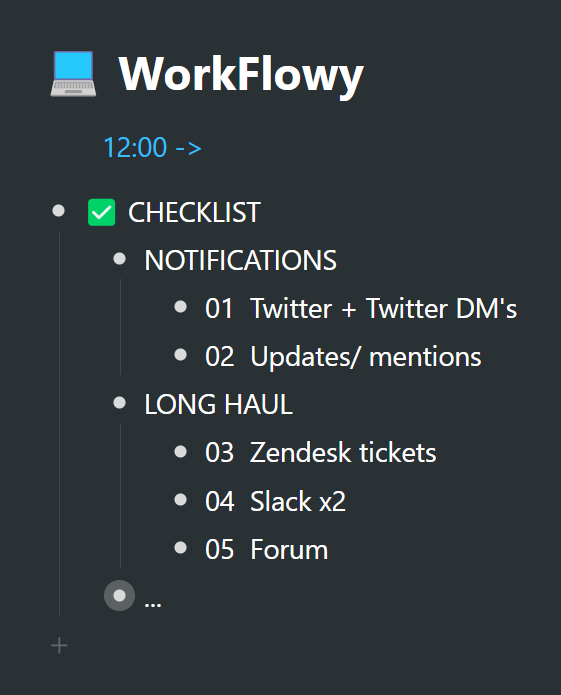
Checklist strategy
Now here's a checklist + tagging strategy you might be able to apply to the exact activity I'm going to run you through – or apply the concept to similar such activities. There are several other ideas we can apply to this, as expanded upon in the chapter, "reinforce, reflect, remember, repeat".
As part of my daily routine, I like to either listen to or read several chapters of the Bible. Here's the task in my daily planner:
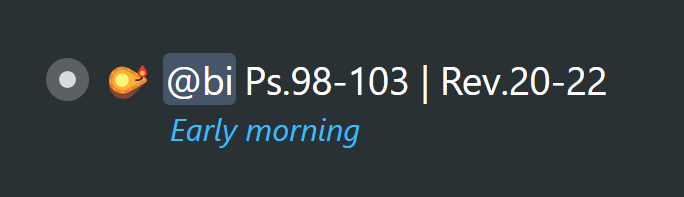
Today I listened to Psalms 98-103 and Revelation 20-22. So how do I keep track of what's up next? Well, I have a couple of simple checklists. Let me go ahead and click on the tag in the title to reveal the broader checklist configuration:
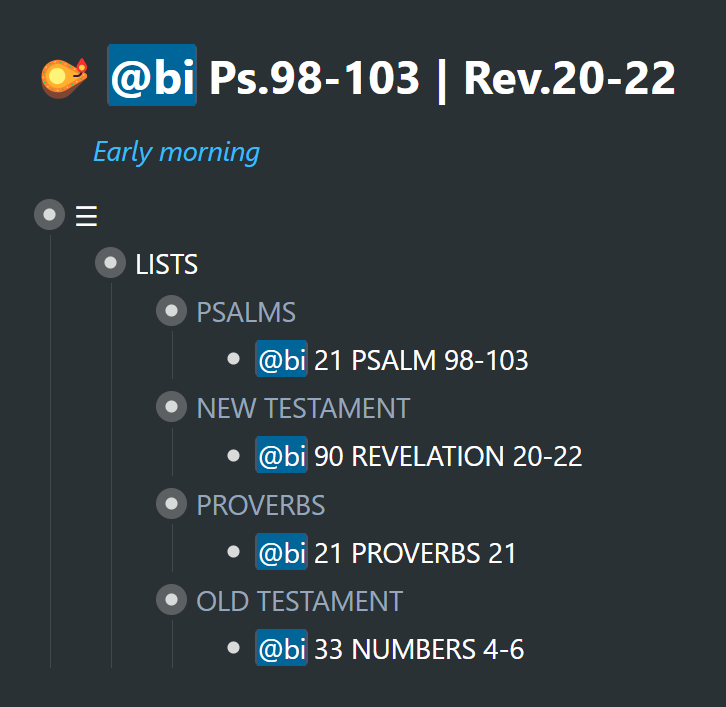
Let me explain what's going on here. The way I tackle reading or listening to the Bible, is by category. I particularly like to get through some Psalms in the morning. I may then listen to chapters from the New Testament… and often, that's as far as I might get. It depends on my day.
The checklists help me work my way through parts of the Bible systematically. Let's take a look at what I do once I've gotten through a checklist item:
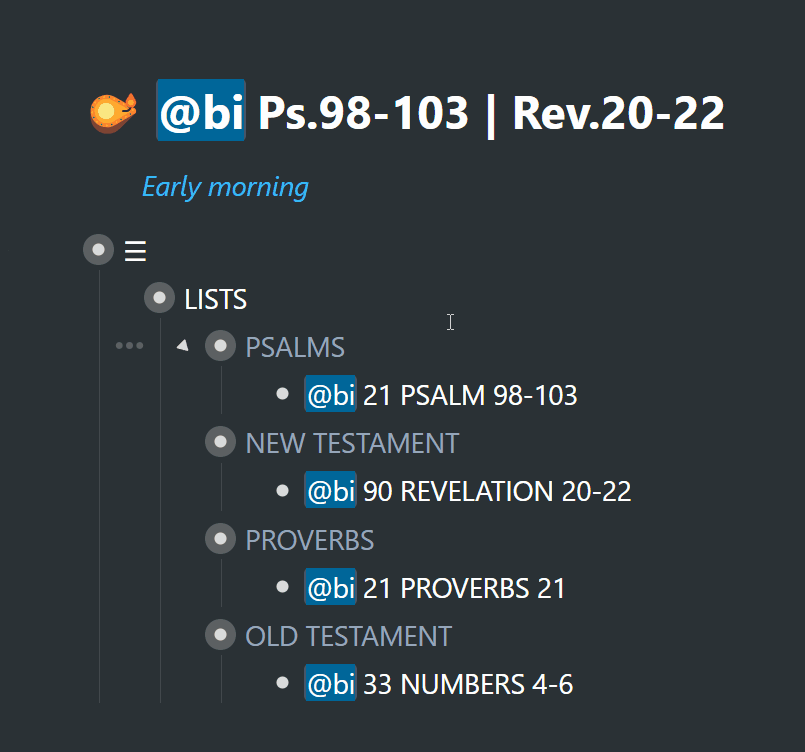
1. I expand the (Psalms) checklist
2. Explode the tag in the topmost item (Alt+Click)
3. Complete the item (Ctrl/Cmd+Enter)
4. Tag the next item up in the checklist
5. Change the chapter numbers in the task title
A few use cases
I number the items in my checklist for different use cases:
1. I like to get through all 150 Psalms in a month, so I have 30 items in the "Psalms" checklist – each number representing a day of the month. On occasion I might not get to listening to the Psalms on a particular day. Even so, I still move on to the next item in the checklist the next day. I know that next month I'll get another opportunity to listen to those I missed this time 'round.
2. There are 31 chapters in the book of Proverbs – each one corresponding to a day of the month.
3. I have the New Testament split into chapters of more or less equal chapter content that can be completed in 90 days – that is, if I have a 90-day streak. In my experience, this has rarely happened… so it will take longer than 90 days. The Old Testament I have broken down into 180 days of chapters.
So the Psalms and Proverbs have a different strategy to the Old and New Testament in general.
With the help of an online tool, I am able to create a numbered checklist of whatever combination of books of the Bible, and determine the number of days I'd like to divide the content into.
Resetting your checklists
Coincidentally, today I finished listening to the New Testament – ending with Revelation 22. You can reset your checklist in one of two ways:
1. Manually: show all of the hidden completed items > select the entire list > hit Ctrl+Enter/ Cmd+Enter to uncomplete.
2. Use the "Reset Checklist" PowerPack script for the WFx extension:
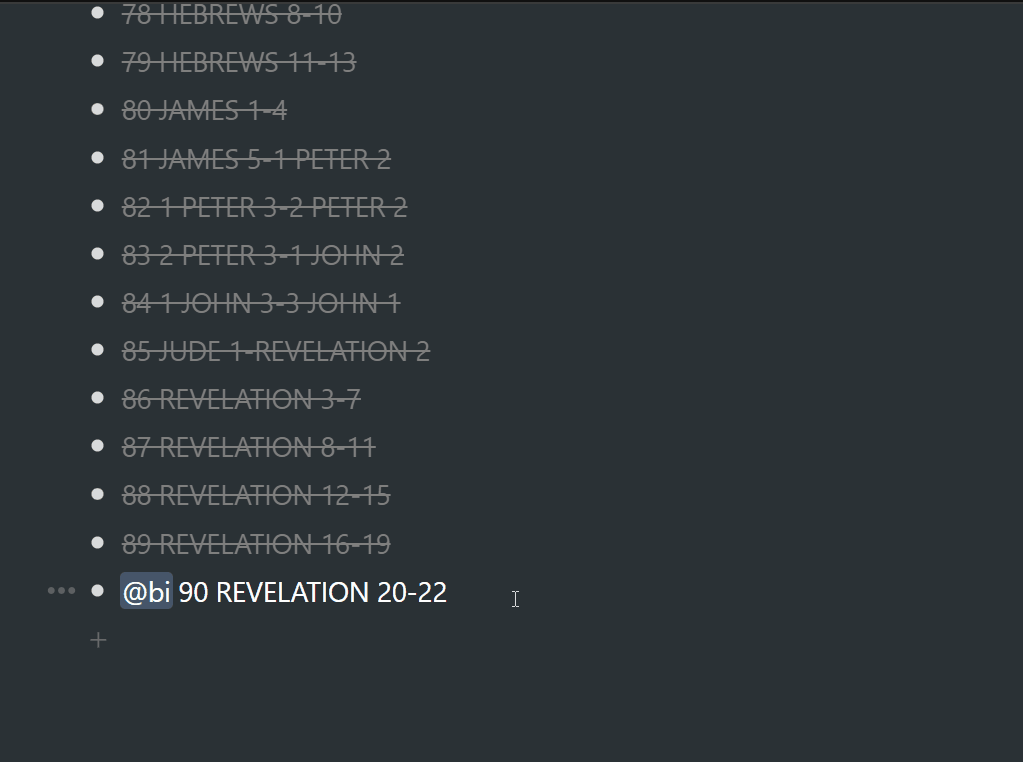
… and now you're ready to do it all over again.
Here's a YouTube playlist of 20+ WFx extension screencasts I created a few years ago. Scan the playlist for the "Reset Checklist" video, which will run you through the setup if you have the WFx PowerPack.
The bigger picture
Both the WorkFlowy checklist and my Bible reading checklist(s) above are actually part of massively broader outlines… although the utility of each task is presented in the form of a checklist. The checklist is a driver behind both of the examples illustrated in this chapter.
These specific checklists keep whole areas of reference material and dynamics within reach. They repeat every day in my schedule, and they are the face of reams and reams of resource material, etc.
So there's an opportunity here to bring whole areas along for the ride and keep them alive on your timeline, if you can squeeze a checklist out of an outline.
The main idea here is to convert certain areas into actionable items – checklists being one of the ways this can be accomplished. There are certain activities that are the catalyst behind the personal knowledge bases we build. So my Bible-reading routine has been the impetus for practically all of the knowledge within that specific outline. In other words, the checklists are just the tip of the iceberg – and the part sticking out above the surface is something actionable.
Let's now move on to a dynamic that is similar to a checklist, but has a discernably unique purpose.
Routines & batching →Workflowy is a minimalist note taking app that helps you organize your life. Simple enough to hold your grocery list, powerful enough to hold your entire life.