Want a more visual way to maintain your timeline?
With the timeline, there are no backlogs… there are only forward logs.
The timeline gives us a massive psychological lift. You don't have to feel like you have unmanageable backlogs behind you that are weighing you down. Everything is ahead of you on your timeline. Everything is in the future – and there is a time and a place to deal with whatever lies before you.
The old backlog
The term "backlog" has its roots in forestry, where it referred to a buildup of logs waiting to be processed at a sawmill.
Over time, "backlog" came to be used in a broader sense to refer to any situation where there is a buildup or accumulation of work – like the typical backlog of emails waiting in your inbox… or any other inbox you have that needs to be processed.
There are few things worse than feeling like you've got a mounting backlog that you'll never fully get on top of, no matter how hard you try – the debris of everything in life that is incomplete, unfulfilled and stalled.
The new forward log
You and I can only ever deal with anything from the current time block, moving forward. Whether or not you have some sort of a digital or analog timeline, all of your workflows lie ahead of you in life. A timeline helps you to be forward-thinking and pragmatic about those workflows.
Turning a backlog on its head and calling it a forward log creates a shift in mindset – from the negative connotations associated with the term "backlog" to a sense of "Actually, this is doable". Nothing lies behind you. Everything is ahead of you, and you don't have to feel like you're playing a catch-up game.
You get to focus on the tasks ahead of you rather than feeling overwhelmed by a backlog of unfinished work.
Having a forward log also gives you the opportunity to see those logs at whatever interval you choose on your timeline. You don't just stumble accidentally across your logs… you encounter them at the next reasonable, predictable spot on your timeline.
Then there's the dynamic, once again, of nothing falling through the cracks. Nothing will get forgotten or overlooked. At a time of your choosing, you get to scan any category or area you want. This eliminates the anxiety of feeling like there's something you're forgetting that you can't quite put your finger on.
Just do it
Set a time and a place to revise what were previously backlogs. That time and place is on your timeline. Once you take a backlog—just as it is—and dump it in your timeline, it's in play.
It doesn't mean that you have to make specific decisions about everything in your new forward log. It just means that in due course you will get the opportunity to revise your forward log at a time that's good for you… and then make any decisions, one micro decision at a time. This is what I do:
1. I have my forward log in the very next Saturday or Sunday slot on my timeline:
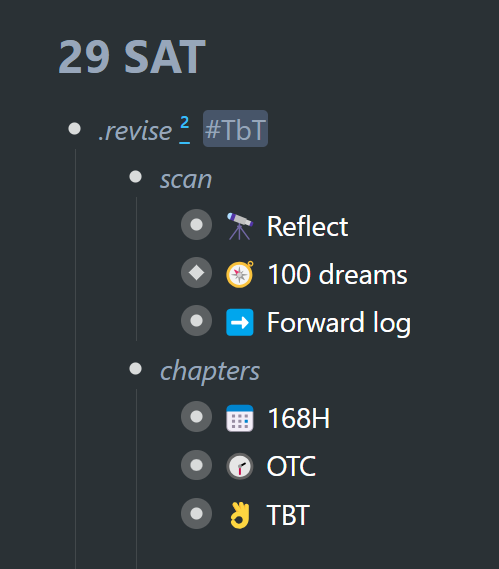
2. Whenever Saturday comes around, I have the opportunity to scan through my forward log (amongst other things) and pull something out of it into my workflow… or not. I might decide to spend 5 minutes rummaging around in there… or not. It's there for me to make of it what I will.
Your forward log doesn't have to be supremely organized. Mine isn't. I just have all kinds of projects, ideas, responsibilities, etc. bundled into people categories – family members, the dogs and myself.
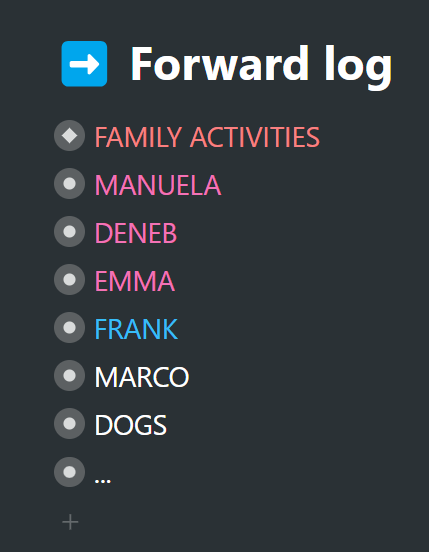
Under FRANK, I have a couple of areas:
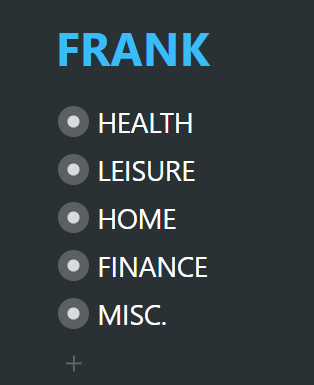
There's no smart organization method I'm wanting to show here… just that I have a bunch of stuff in my forward log – a mix of all kinds of things that I may want to look at from time to time. And actually, there's nothing significant that needs to come out of this forward log at the moment. I could happily forget about it for months. This is because almost everything I'd like to make a part of my weekly routine is already on my timeline. This forward log gives me the occasional opportunity to give things a once-over and see what I might want to pull out into my timeline.
1. Once I'm done scanning through my forward log, I push it to the next Saturday. Sometimes I push it forward without opening it up. The point is that it's there for me to open up, if I so feel… and I get another opportunity a week down the line.
You might want to revise different kinds of forward logs you have at different intervals: once a week, once a month, every 10 days. It's up to you.
Getting there
If you ever wanted to visit a forward log before the appointed time, for whatever reason, you can easily navigate there without setting up any special shortcut, starred page, etc. All you do is open up your left bar and click/tap on the next date where you know you'll find it. For me, it's at the next Saturday:
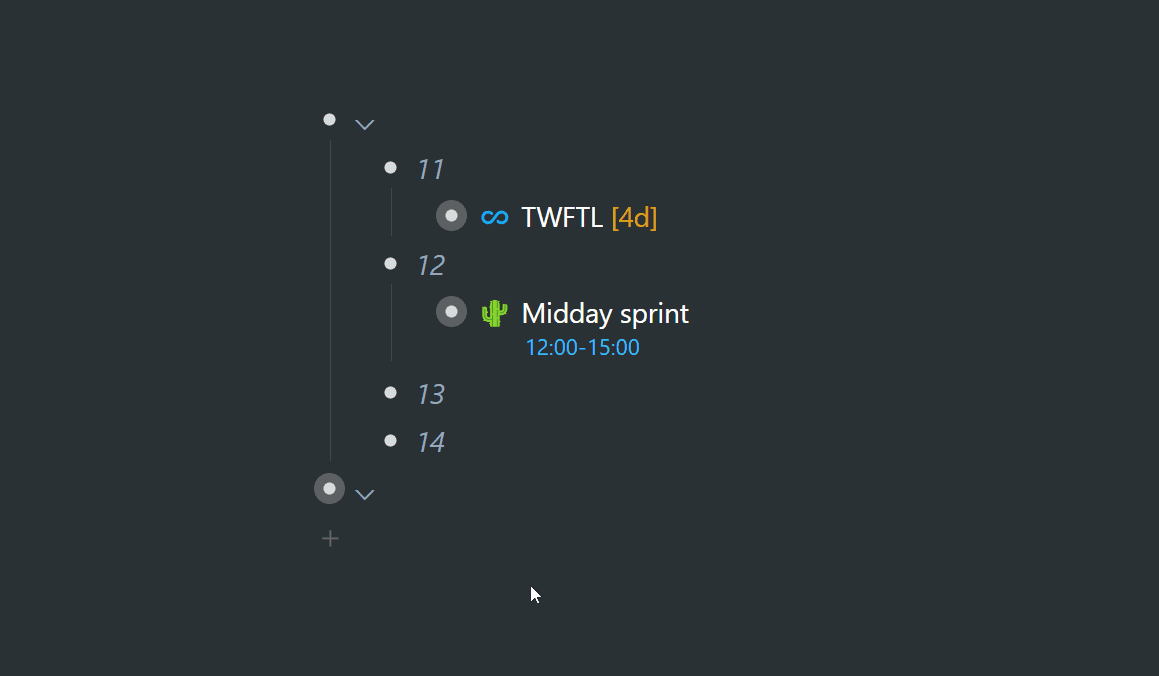
Once you've immersed yourself in the timeline system, you'll be pleasantly surprised to find how easy it is to jump to where you're wanting to jump to. This is because the top-level structure is a rather flat/shallow structure. It's not deeply nested. Items within your projects and areas can be… but the bird's-eye-view is pretty much a flat/shallow timeline of the days up ahead.
The advantage of pushing items to the next logical, reasonable or opportune place on your timeline is that you rarely ever have to go and find stuff… your stuff comes to you – at the right time.
Immerse yourself right now
The forward log concept allows you to adapt your old system to the timeline system in less than 30 minutes.
This is possible because you get to dump whole areas of your old system into the timeline… as is. All you need is a timeline template to start with, and then you can offload broad areas and categories into the timeline.
The timeline itself will help you organize what needs organizing, and adapting what needs adapting. Of course, you push whole outlines/areas/categories to the next time you'd like to do some more granular organizing (more to follow in subsequent chapters).
Extend the concept
We can apply the same "forward log" concept to all kinds of areas. This dynamic is not so much focused on what's in your forward log… but more so that your forward log is a bundle of items that you can revise at a future time of your choosing.
You can take outlines of different shapes and sizes and push them to the next opportune time on your timeline, to the next time you'd like to:
1. Revise or scan an outline
2. Tackle one or more items within an outline
3. Spend some time organizing that outline and surfacing priorities
We'll be looking at further dynamics along these lines in the next chapter ».
Reflection Logs →Workflowy is a minimalist note taking app that helps you organize your life. Simple enough to hold your grocery list, powerful enough to hold your entire life.