Want a more visual way to maintain your timeline?
The GTD system is big on planning and reviewing. I love planning and reviewing – but not at predictable times weekly… and definitely not admin related. I really don't see the point in doing more admin than necessary.
The drive behind any workflow I set up, is to make the maintenance of that system as painless as possible. Having little to no overhead gives me more time to do other things.
Have I been missing out?
The incredibly rigorous planning and review workflows that systems like GTD prescribe, have never appealed to me. And from time to time, I've wondered whether I was missing out on something. I have never scheduled weekly planning or review sessions… I've never felt the need for it – and yet I've never really felt disorganized or unprepared. And I think I have a half-decent sense of where I'm coming from and where I'm heading to.
I understand the importance of "reviewing" in general: there's a benefit in looking back at past events, experiences and performance, so that we can analyze or evaluate them. It helps us identify what has gone right and what we can improve upon. It also helps us to understand what we're capable of, productivity-wise, moving forward. And the thing is, without setting aside a block of "review time" each week, I do experience all the benefits just mentioned.
It's not until I stopped to think about it, that I realized, I actually have a lot of planning and reviewing baked into my daily workflows in a very natural, intuitive way. The "planning" part we covered in the previous chapter… but how about the "reviewing" part? How do I get away without setting aside blocks of time to review my previous days and weeks, but yet easily be able to retrace my steps and see all the metrics I need to see?
A parallel system
Many of the things that I unconsciously do each day, as if on autopilot, allow me to quite easily look back and see my progress – including all the metrics that I'd like to see. There are several things I do to track the stuff that's important to me – and we'll look into a few of those in the segments ahead. Much like the "iterative scheduling" we discussed in the previous chapter—which allows me to make micro decisions a step at a time—the way I track things incrementally, in bite-sized logging entries, allows me to check in with myself periodically (and course correct if necessary), giving me a clear picture of the ground covered… and as a bonus, eliminate weekly reviews. I get to evaluate myself in real time, not at the end of the week.
I call this my "parallel system" because it is not directly connected to the timeline. It's a separate structure which doesn't need to be connected.
Logging stuff: the "uniformity principle"
Two chapters ago we looked at the "uniformity principle". I talked about what I do with tasks once they are complete:
1. I push all recurring tasks to the next logical, reasonable or opportune time on the timeline.
2. I delete all other tasks.
3. Every couple of hours I jump into my journal/ log, and type out the things I've been up to.
More than being a log of items that I've completed on my timeline, my journal/ log gives me a place to do periodic check-ins with myself… to see my progress. Often, I just type out in point form what I've done since the last time I jumped into my journal/ log…
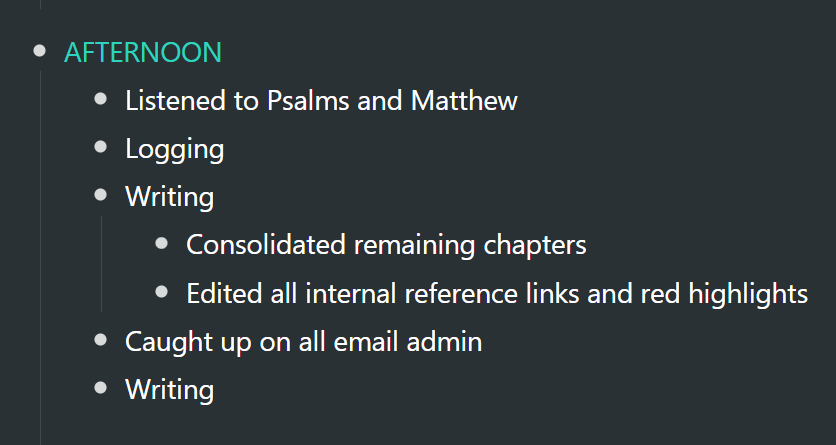
At other times I might expand on something I'm thinking about – whether it's a challenge or stress I'm facing – any number of thoughts.
What logging achieves is the following:
1. It gives me a consolidated record of everything I do from day to day. A lot of people ask me about how I keep a record of things I've done. My journal/ log is the source of truth.
2. I get to engage in introspection, problem solving and expansive thinking. It's also rather cathartic. You may have already read my book on "Journaling in WorkFlowy".
3. At the end of the day (or whenever) I can scan through it and see what I accomplished on that day.
4. I track all kinds of things in my log/ journal, including things like:
• Absolutely everything I watch – whether it's an 8-minute YouTube video from a vlog I follow…
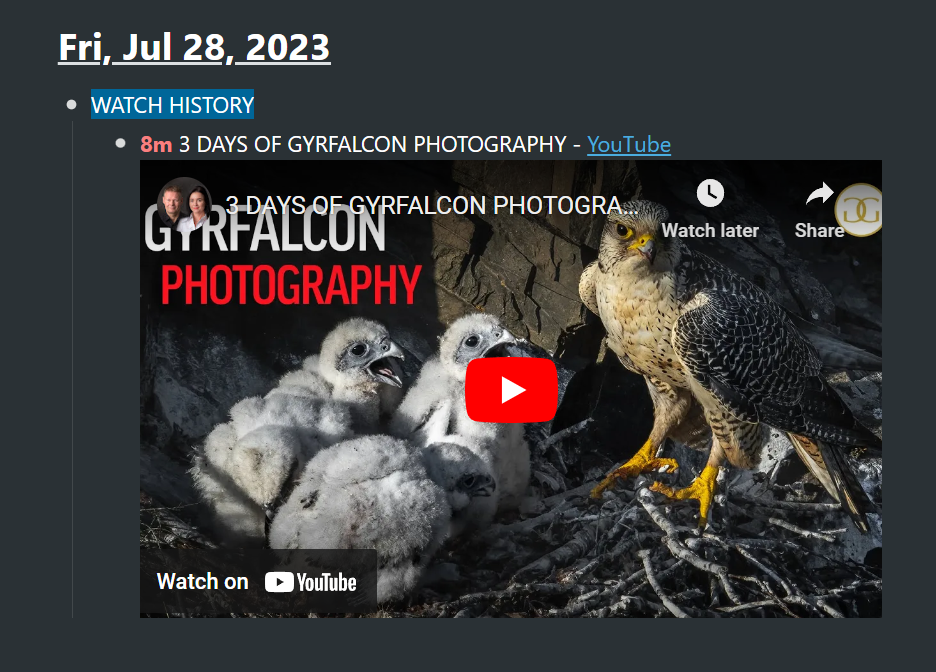
• … or a movie I watched with my wife.
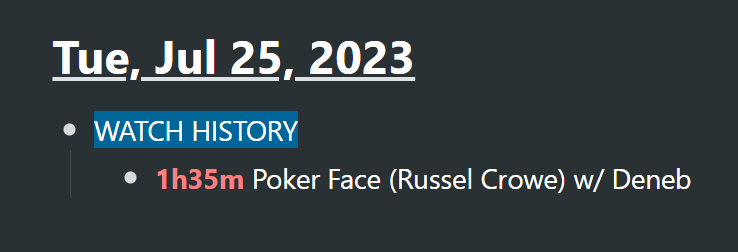
I have a template ready to go for each new day – and besides a general section where I log everything chronologically, according to morning, afternoon and evening, I also have a few other items I keep track of, such as chapters of the Bible I get through, birdwatching activities, etc.
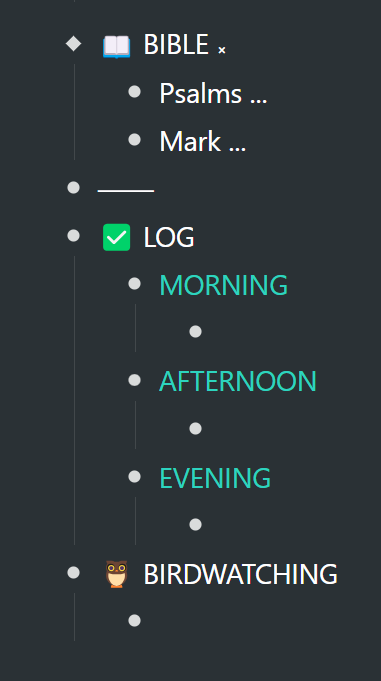
I can look back and focus on specific areas: I can objectively see if binge watching is creeping in, what I've eaten on any given day, etc. And it's not only the metrics that might be interesting… but more so, the regular checking in with yourself. You cannot help but be aware of how your day is shaping up and the direction it's heading, in real time.
But back to the main point: by jumping into my journal/ log every so often and thinking through my fingers, not only do I get to look back at activities under a past date – but more importantly, I get to do a "group huddle"—a quick check-in with myself—for brief pockets of time throughout my day, which gives me a sense of how my time is being used. It follows no rule other than just logging what I've done. The prompts in the template will also remind me to log specific information. I see it as a very flexible, write-what-you-want dynamic. I can be as brief or as verbose as I feel. It really just takes up an almost negligible amount of time daily.
I had a coaching session with a lawyer, John, who has an identical dynamic for keeping track of billable hours: every so often, he jumps into his log and jots down what he's done over the last short while, and for how long. He has a running log of his daily work activities. Not only is it a practical record of billable hours, but it also gives him insights into how he uses his time.
Pomodori
For every book I've written, every major project I've embarked upon, as well as for my working hours at the WorkFlowy help desk, communicating with WorkFlowy users, I track my time.
Whenever I'm working, I have a timer running, which counts down in increments of 30 minutes. Every 30 minutes, for a few seconds, I get to hear a ukulele cover version of Frankie Valli's "Can't Take My Eyes Off You" – much better than the alert that used to startle me when I was deep in thought.
What time tracking does, is it gives me metrics: if I know how long it took to do something previously, I know what I can do moving forward. I can predict my output and determine deadlines. Practice makes perfect – I can get a feel for what I can accomplish in a certain time frame. I know, for instance that it will take x amount of weeks to finish a book, if I put in x amount of hours a day – based on how many hours it has taken me to write each completed chapter.
You don't have to have a terribly analytical or insightful mind. It all starts with just tracking stuff. Over time, you see patterns and gauge certain things that would not be as apparent if you'd just kept it all in your head.
Word counting
I also use the WFx PowerPack Word Count script. It allows me to easily calculate how many words I've written on a particular day or in a particular session. And so I know how much I can typically write within a day.
This and other logging/ tracking habits help me to estimate how long something might take… and with practice, I can guestimate certain time frames.
Now that I finished writing this chapter, using the WFx Word Count script, I can see how many words I've written in it:
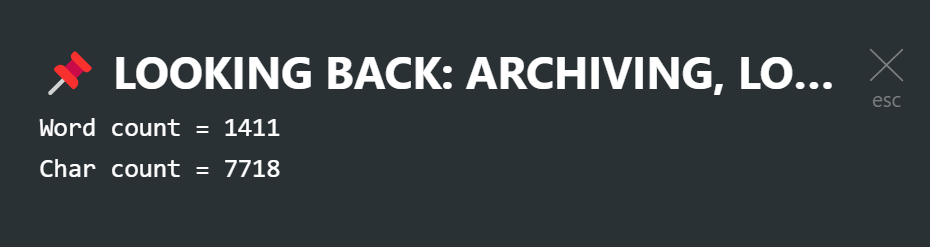
Workflowy is a minimalist note taking app that helps you organize your life. Simple enough to hold your grocery list, powerful enough to hold your entire life.