Want a more visual way to maintain your timeline?
On occasion, you and I come across literature and writings that we recognize would be good to reread and reflect on – so that we can internalize certain ideas, concepts and principles. There's a lot that we'd like to remember, memorize or build into our lives – from the practical to the abstract.
If we don't have a system that allows us to keep close at hand all those things worth revisiting, revising and rereading, many of those things start fading into the background. They become vague recollections – and eventually we lose sight of them.
Most of us have repositories and lists of things we'd like to revisit… but no system or strategy that enables us to revise and reread those things we'd like to give a good working over, so that we can eventually bake then into our lives and routines.
Enter, the timeline
We're going to be looking at a few significant types of literature that you will immediately recognize as worthy of working into your routine.
The WorkFlowy timeline is capable of bringing so much into the rhythms of your life. This chapter presents powerful dynamics that will allow you to "sharpen the saw" – a classic concept from Steven Covey's book, The 7 Habits of Highly Effective People:
Just as a saw becomes dull with continuous use and needs to be sharpened to work effectively, you and I also need to "sharpen" ourselves by developing ourselves physically, mentally, emotionally and spiritually.
There are many types of literature that serve as drivers behind mental, emotional, and spiritual renewal. And the timeline is going to help us take full advantage of whatever that literature is.
Squeeze all you can out of book chapters
How many productivity books have you read, but weren't able to systematically implement the principles therein that really caught your attention and inspired you?
I've got a timeline strategy that I think you'll find intriguing.
I don't reread productivity books. I extract the essential, and then bake those things worth baking into my life, into my timeline. Here's the workflow:
1. I read books just as any regular human being would… and make highlights and notes. My preferred medium is the Kindle Reader app on my phone.
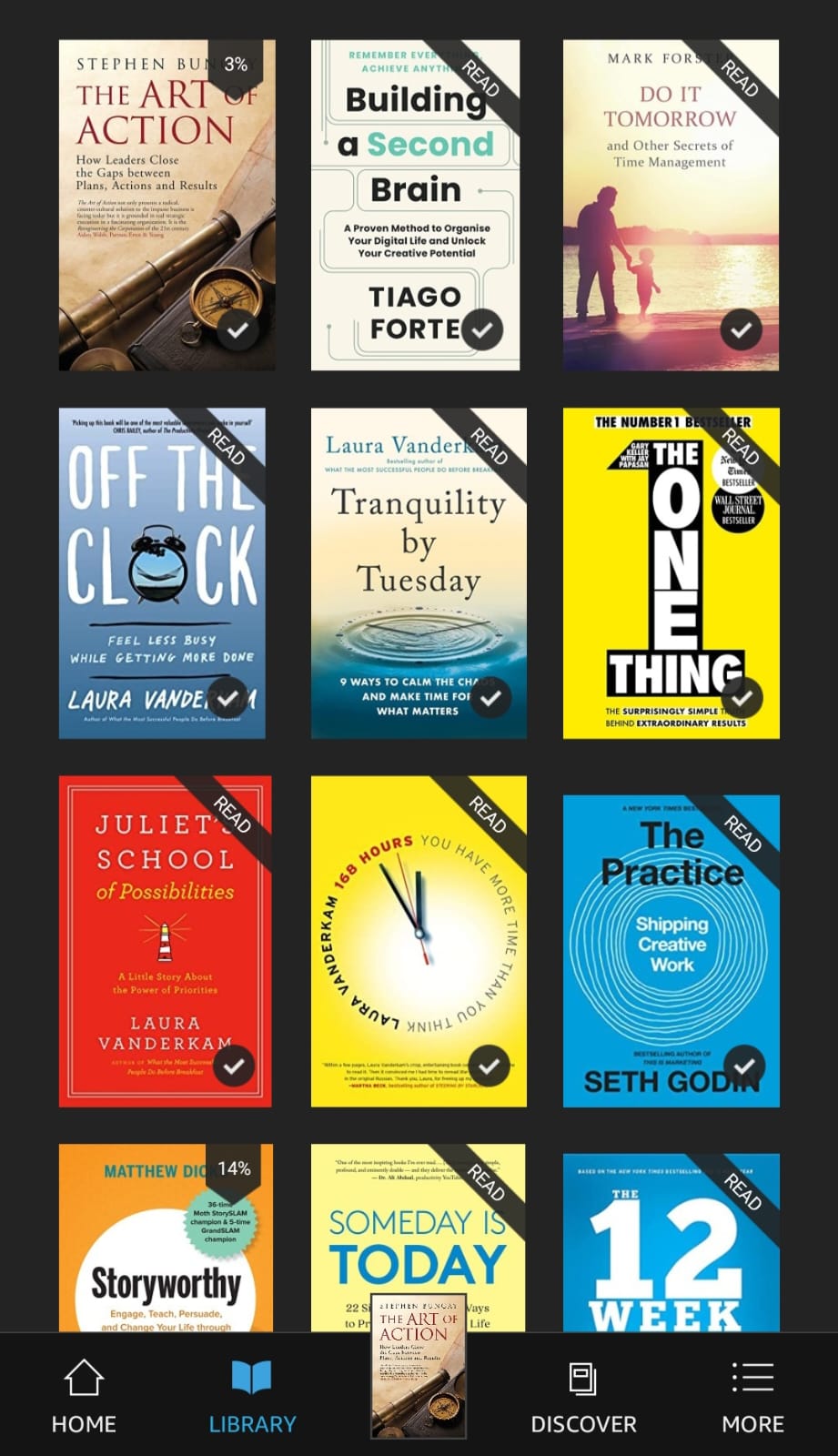
2. Once I'm done, I export my highlights and get them into WorkFlowy. No special tricks here… I just take the time to format everything the way I like it, according to sections and chapters.
A couple of months back I read the book, Tranquility by Tuesday by Laura Vanderkam. From the get-go, I saw how I could apply every chapter to my timeline—concepts that upgraded my week and my life—and I didn't want these ideas to fall by the wayside. I wanted to work them into my daily and weekly scheduling.
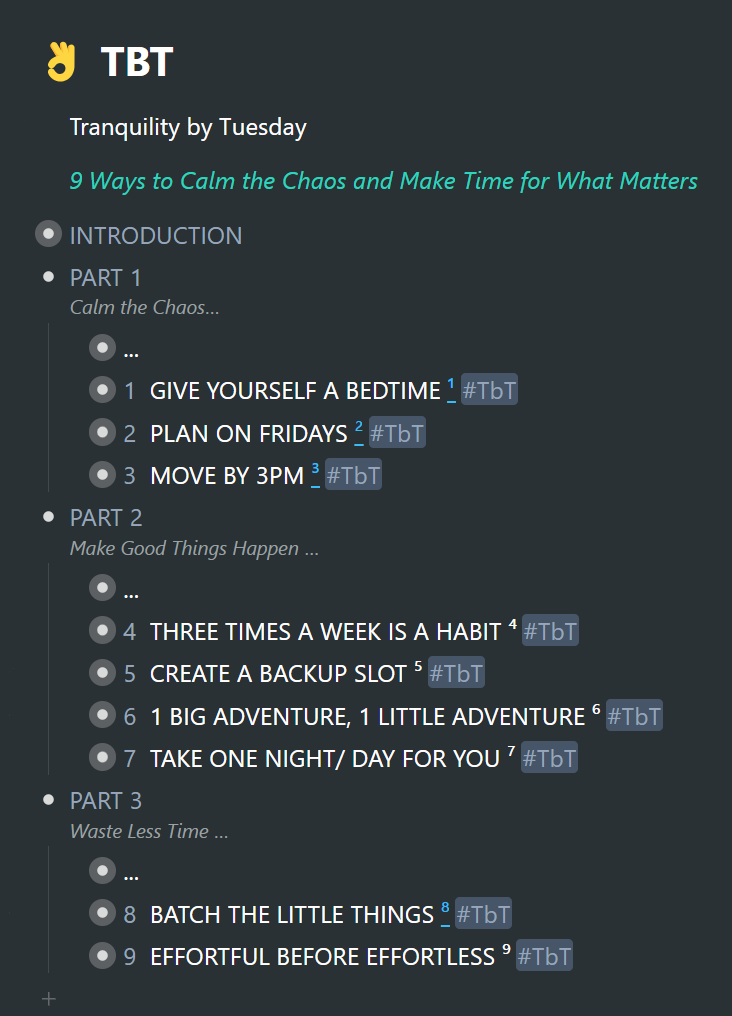
3. Once you have your highlights and notes in a WorkFlowy outline, there are a couple of things you can do:
i. You can push the book-summary outline into your timeline. I have certain things I like to scan and revise on the weekends:
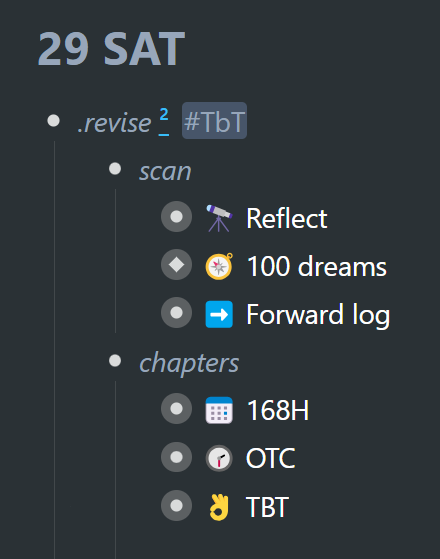
My "Tranquility by Tuesday" book summary and notes (TBT) are nested under a "chapters" outline on Saturdays. There are 2 other outlines with book highlights, by the same author. These three books will change the way you look at time and scheduling, and the living you can squeeze out of a typical week: "168 hours", "Off the Clock" and "Tranquility by Tuesday".
This trio of books has been so impactful, that each of them deserve an appearance on my timeline, every weekend, so that I can revisit and ruminate on certain chapters that I have not yet worked into the thread of my timeline. These book summaries will live on my timeline until I have applied all the useful principles therein. Here are a couple of examples I've implemented directly from the book…
ii. Each chapter expands on a specific dynamic. I'll show you a direct connection between the chapters and what I have scheduled on my timeline.
From the summary of chapter 1, Give yourself a bedtime, I have a link to my wind-down routine between 8-10pm… and from my wind-down routine, I can click through to the book chapter, when I want to brush up on the things that originally inspired me.
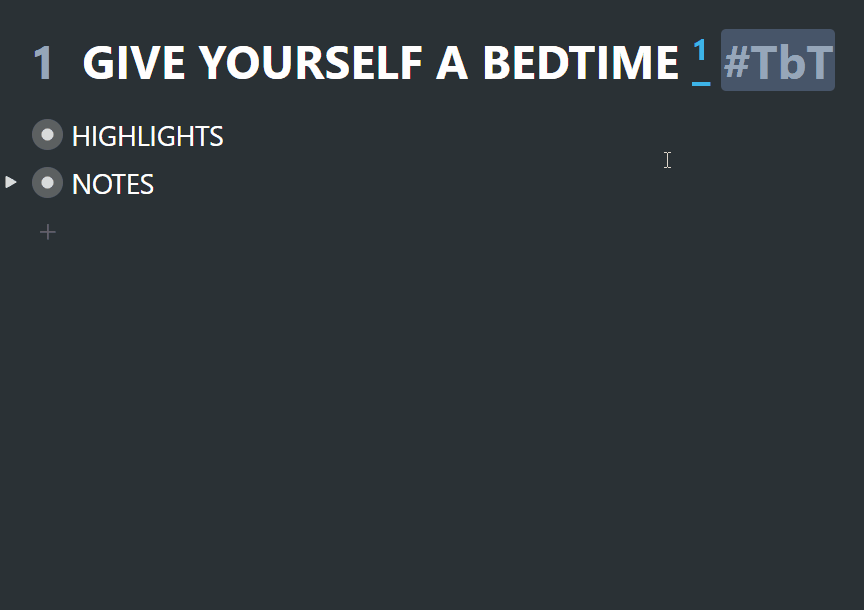
From chapter 3, Move by 3pm, I click through to an outline of mine with the same name. That outline has a daily log of the physical activity I've done before 3pm:
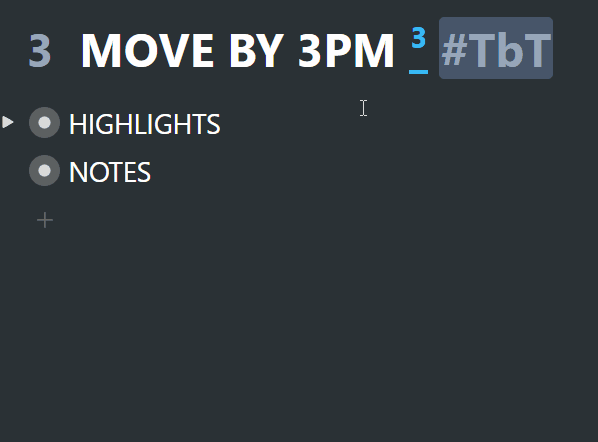
... but more importantly, this daily log is embedded into my timeline by way of my "midday sprint" (which in turn has a space in my daily planner):
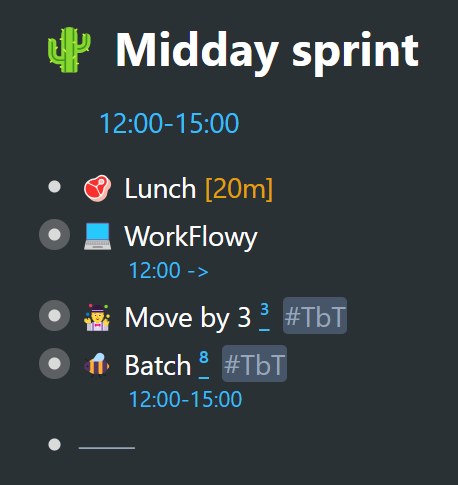
You'll also see my "Batch" outline above.
Below, you'll see that when I click on the link in the title, I'm taken to chapter 8, "Batch the little things". There I get to read my highlights and notes if I want, be reminded of the impetus behind the setup, and think about how I might further implement this concept.
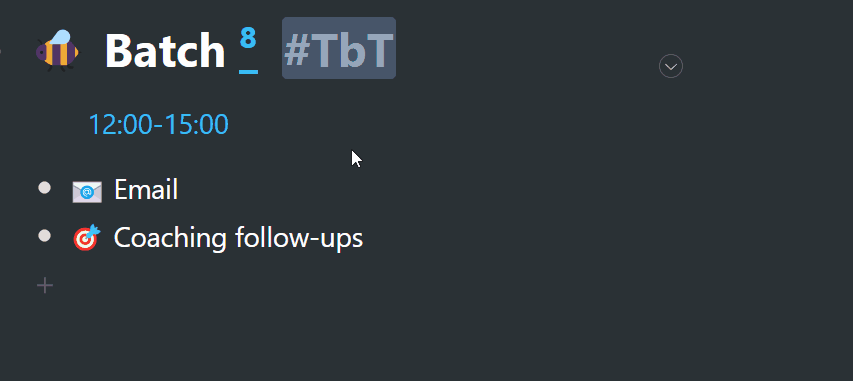
It's one thing to see this dynamic illustrated in the outlines of another WorkFlowy user… but it's something else entirely to build this into your own timeline and see your very own data therein.
There's nothing super fancy about the above dynamic… but, it is an incredibly powerful way to make sure that you're not going to miss out on implementing anything useful from a productivity book (or similar) that you've read.
The usefulness of this dynamic becomes all the more apparent when you realize that some things are tough to implement overnight. Sometimes you need to wait for developments in your system or your routine in order to implement something. For instance, take a look at chapter 7, "Take a night for you". I haven't built this into my weekly routine yet. Not the way it describes in the book chapter. But that may be around the corner…
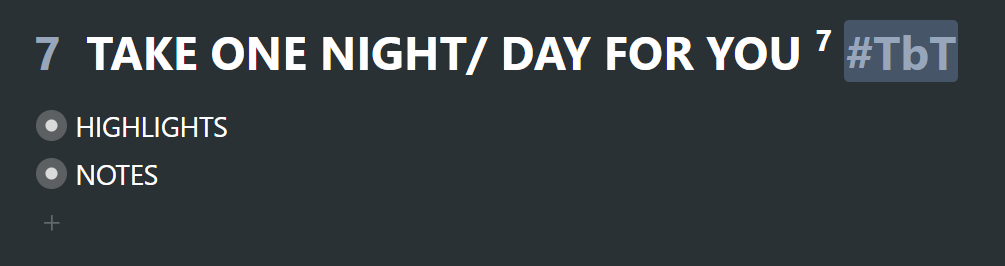
… and so, having this book outline live on my timeline, is a prompt to think some more about the ideas I have not yet implemented (but would like to).
Below, you'll see that when I click on the link in the title, I'm taken to chapter 8, "Batch the little things". There I get to read my highlights and notes if I want, be reminded of the impetus behind the setup, and think about how I might further implement this concept.
Literature worth rereading
There is so much out there worth rereading – so that you can absorb more of the content, gain deeper insights, be encouraged and keep it fresh in your mind. Below are some worthwhile examples:
1. Religious texts
The Bible and other popular religious texts are subdivided into books, chapters and verses – and so it is relatively easy with the help of online generators to divide an entire body of work into a certain number of chapter or verses you can read through in any cycle you choose – whether it be a year or less. You saw how I do this with the Bible in the chapter on "checklists". This can also be done with the Quran, the Hindu Bhagavad Gita and Upanishads, Buddhist scriptures such the Dhammapada and Tripitaka, Lao Tzu's Tao Te Ching teachings, etc.
2. Philosophy
These three will ring a bell for most people:
• "The Republic" by Plato
• "The Art of War" by Sun Tzu
• "Meditations" by Marcus Aurelius
The Roman emperor, Marcus Aurelius (121-180 AD), wrote a collection of thoughts, compiled to form a book called Meditations – which has gained a cult-like following. It contains the private thoughts of the world's most powerful man at that time, on how to lead a better life.
I've coached many folk who use Marcus Aurelius' "Meditations" as a basis for their dive into Stoicism (of which he was a prominent figure). The book explores ideas of self-discipline, resilience, and acceptance of the natural order of the universe.
The average reader could read through Gregory Hays' translation of "Meditations" in 30 days if they were to set aside just 8-10 minutes a day.
I bought the Kindle version, and will start reading it about 2 weeks from the time of writing, when I have more head space:
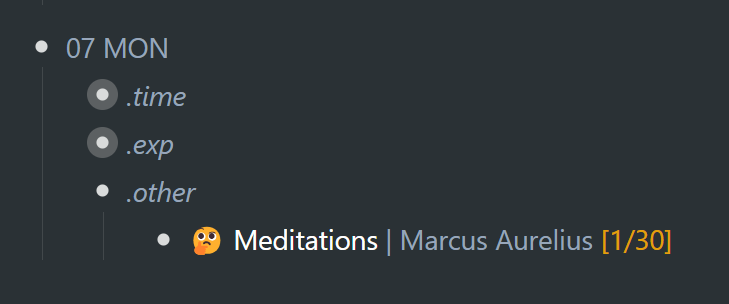
I'll set aside 5-10 minutes a day. Each time I read the book, the counter will go up:
[1/30] > [2/30] > [3/30] > [4/30] …
3. Poetry
If you'd like to give poetry a try, you could attempt to memorize something like The Road Not Taken by Robert Frost:
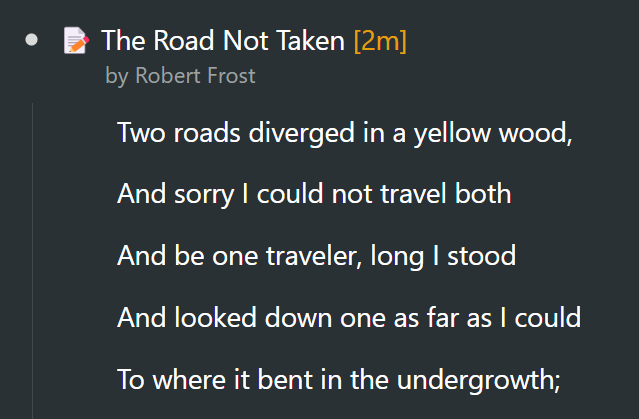
Being that this poem is such a well-known one, and because I enjoy the imagery and allegory of walking through the woods, I've decided to memorize it. Just 2 minutes a day and I should have it memorized in about a month. I first read the poem through, and then focus on memorizing two lines at a time. I've tucked this poem into my morning routine, so I'm sure not to miss it.
But wait… there's more!
There are many other possible things one might want to regularly reflect or meditate on, memorize or internalize, including classic essays by the likes of Ralph Waldo Emerson, or historical speeches such as Martin Luther King Jr.'s I Have a Dream… and the timeline can both hold and schedule these at any interval you need.
Spaced repetition
You could even try your hand at spaced repetition to memorize or learn anything under the sun. You just determine the interval at which you want to space your learning.
According to a bazillion studies, there's an efficient way to memorize useful information – with the least number of repetitions. It involves revising information at specific intervals.
According to this article, the most optimal intervals are:
• Day 0: Initial learning
• Day 1: First repetition within 24 hours
• Day 6: Second repetition in about 1 week
• Day 14: Third repetition in about 2 weeks
• Day 30: Fourth repetition in about 1 month
• Day 66: Fifth repetition in about 2 months
• Day 150: Sixth repetition in about 5 months
• Day 360: Seventh repetition in about 1 year
Spaced repetition practitioners claim that you can remember information for life, with just 7 subsequent repetitions (at the intervals given above) after the initial "day 0" learning. So 8 sessions in total.
Here's what you could do on your timeline if you were learning the periodic table elements by spaced repetition:
1. You'd have a list with the next date interval in the title, along with a counter:
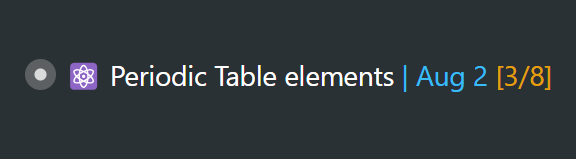
(On the inside of the list, you'd have a list of date intervals that you can complete as you progress to the next interval):
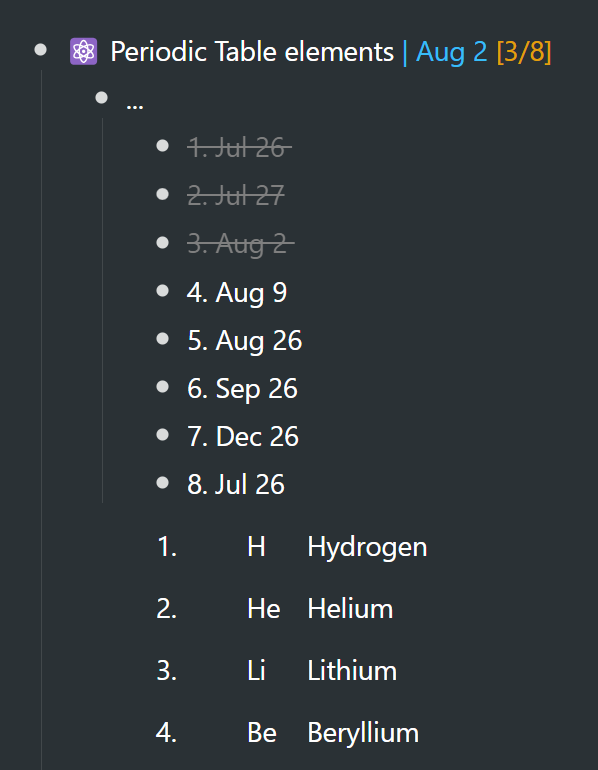
2. Once you're done with the current interval, you would change the date in the title, as well as the counter… and push the list to that date on your timeline:
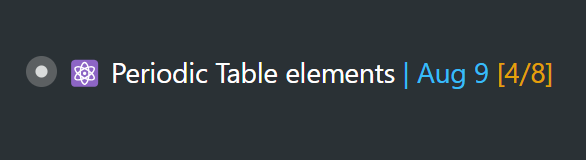
Whatever it is that you're looking to reflect on, learn or memorize, you can bring all of those elements into your timeline's workflow, without a hitch. The timeline is expansive enough and it's granular enough. That's the magic of a tickler file built into an outliner.
Inboxes →Workflowy is a minimalist note taking app that helps you organize your life. Simple enough to hold your grocery list, powerful enough to hold your entire life.