Want a more visual way to maintain your timeline?
The category of items presented in this chapter is what the tickler file was made for.
The tickler file, being the system of future time buckets that it is, handles everything you can throw at it. Remember that your timeline is really this incredibly spacious Kanban system that allows you to push and pull anything you want. It holds and handles everything your head cannot.
In this chapter we're going to run the gauntlet of a medley of tips and ideas – which might even inspire some new use cases of your own. I'm going to run through a variety of items that will help you to be better at remembering and acting on all kinds of things.
Multi-day events up on the horizon
The timeline allows one to see upcoming events from a mile off so that you keep far-off events close – just as with any calendar. We spend more time daydreaming about and looking forward to events than the time we actually spend engaging in such events… and this adds to the eventual enjoyment of those things we've been anticipating.
About a week ago, at the time of writing, our family took a 5-day trip to a beach town in the vicinity of Icapuí, a 2-hour drive from where we live in the city of Fortaleza. The 5-day event has already come and gone, but here's what it looked like in my left bar:
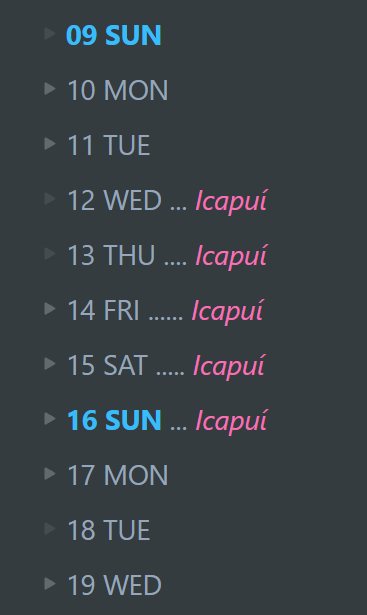
Besides being a visual reminder of quality time with the extended family just up ahead, it was also a cue to clear everything else out of my schedule, to make space for this mini holiday. Every time I opened the left bar, it got closer and closer. That's the beauty of a calendar.
All you do is add any significant events to specific date titles in your calendar. It will be especially effective when your calendar dates in your left bar are collapsed, as in the above image.
A few days prior to the time of writing, I grabbed a screenshot of my sidebar, which shows a 3-day camp event my elder daughter participated in. As it got closer, we knew organization had to ramp up more, including multiple rehearsals for a dance her "tribe" had to perform:
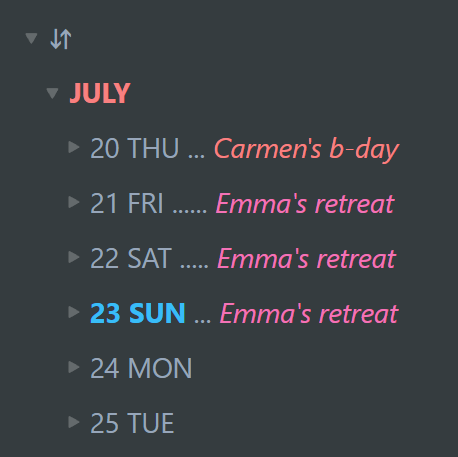
Birthdays, national holidays, etc.
I like to show all significant dates in the date titles, like so:
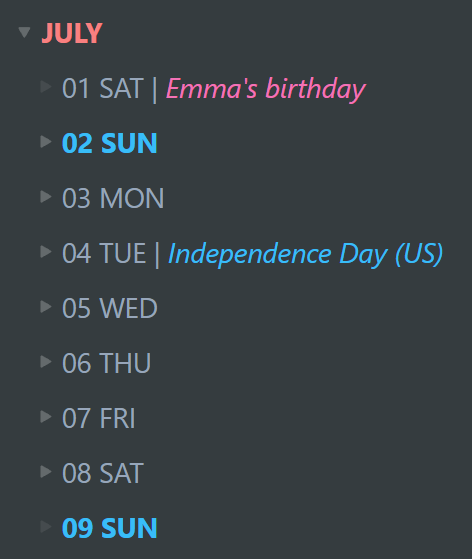
Family birthdays are a must. Making these events more visible gives you run-up time to plan activities, make restaurant reservations, think about and order gifts online, etc.
I also keep track visually of all US and Brazilian public holidays. I need to block out my availability for coaching sessions on these days in advance, as well as understand when it wouldn't make sense to send newsletters – since a large portion of my readership is from the US. I also work remotely for WorkFlowy, a US-based company.
For birthdays, I recycle the main, standalone reminder to next year same time in my tickler file:
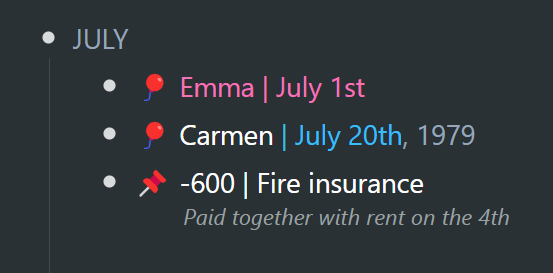
… and then when I populate my tickler file with the days for July next year, I'll once again include the birthday in the date title.
If I filter for the "🎈" emoji in my calendar, I can see all birthdays up ahead… at least the one's I'd like to remember:
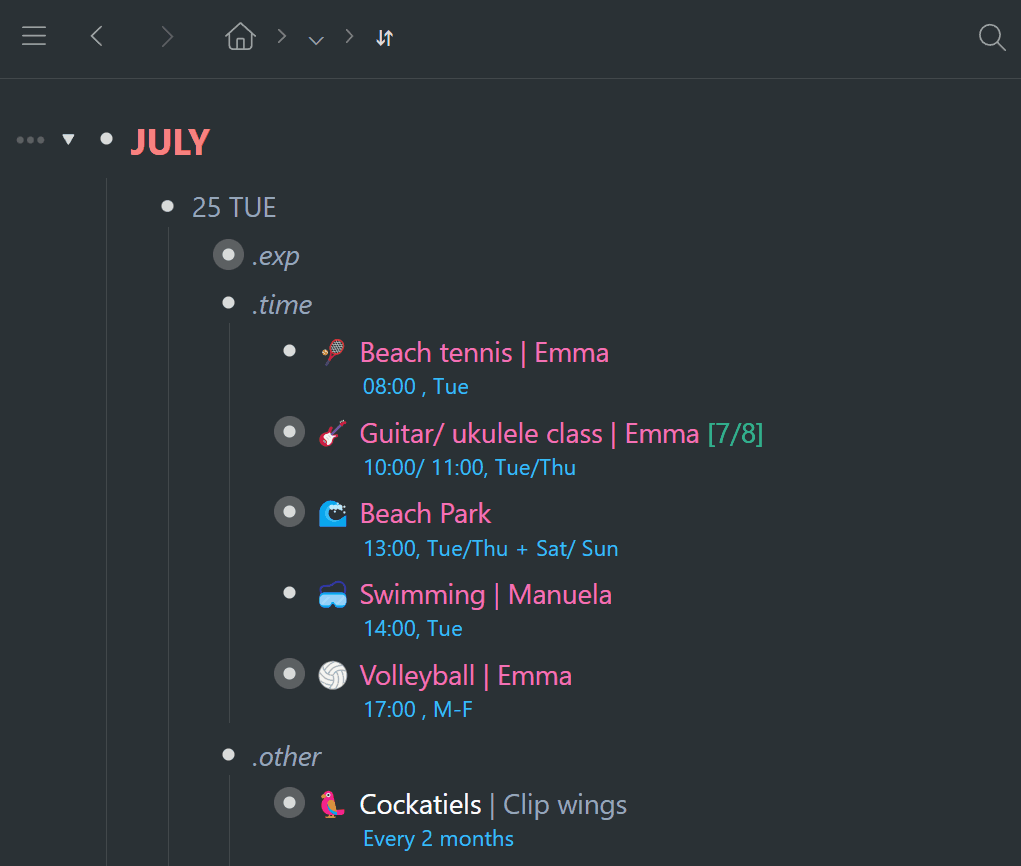
Another example of a significant date: back to school. Another week until little Manuela goes back get more wisdom:
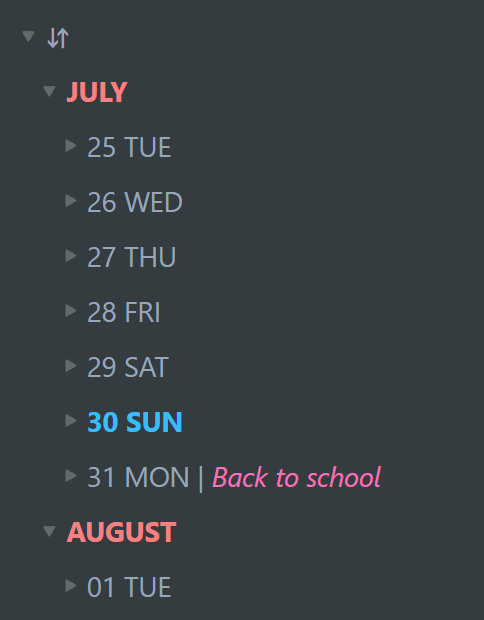
Here's an overview of events for the next two months ahead, in my left bar:
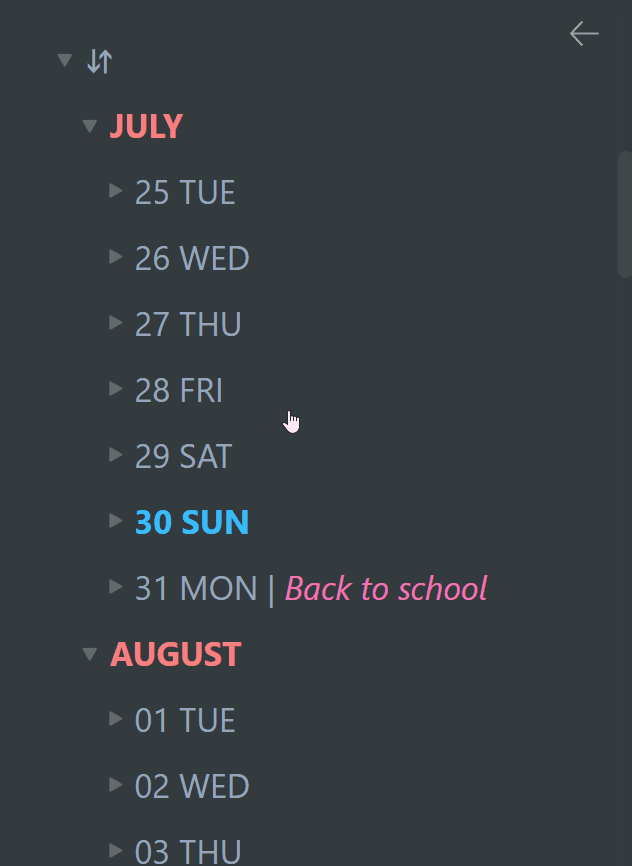
For the remainder of the year in my "Month" slots, I don't have a lot. Mostly more birthdays and public holiday reminders:

I've also got a reminder for a daylight savings switch in the US on November 5th. Very helpful… because a change in meeting times is not going to catch me unawares. Not this time. I don't live in a country where daylight savings is a thing, so this is a great cue on my timeline. Once DST shifts to standard time, or vice-versa, I look up the next shift and move the reminder to that place on my timeline.
As far as public holidays for the upcoming year, you'll need to verify those dates, because at least a handful of them will be on different dates the next time 'round. For that, I have an item in my January slot, with a couple of links:
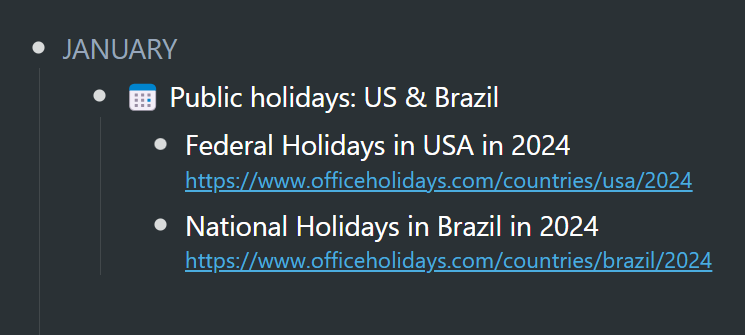
Reminders in my daily planner: less is more
I have reminders for events which I don't actively participate in. They're events for my girls… but reminders for me. I need to manage information with these reminders/ events… and they also help to coordinate with my wife.
I need to be aware of certain events so that I can schedule for them or around them, or manage information related to those events – but the events themselves do not occupy my time for their entire duration.
I have a solution that helps me see how much time I really have on my hands, so that it doesn't feel like my day is busier than it actually is. Below, you'll see what my schedule looks like most Thursdays. Well, it used to look like this:

The items colored in pink are all events that relate to my immediate family – my daughters and my wife. There's not a heck of a lot planned out for the above stretch of time… but still, it could look even less full. Here's what I do now:
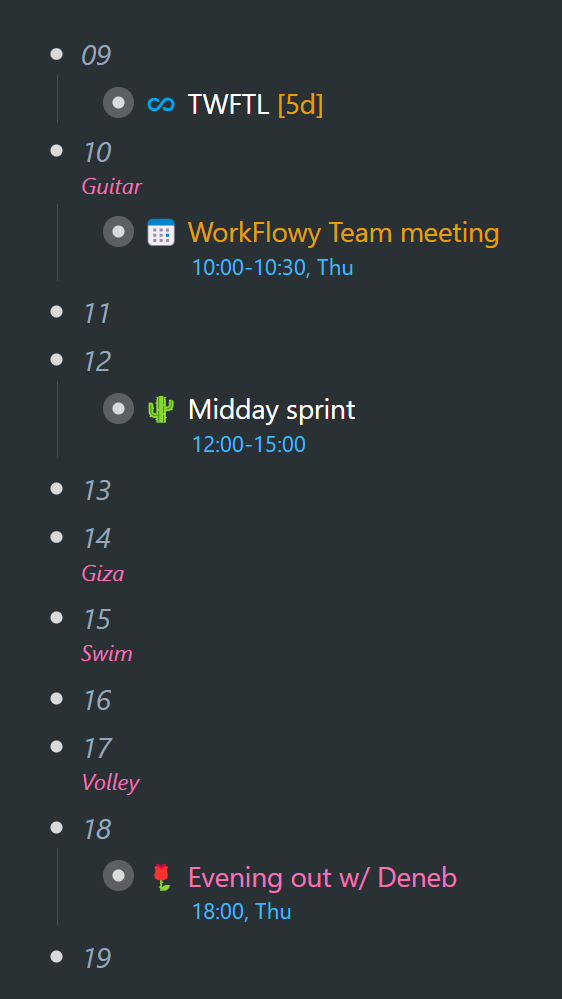
There's a marked difference: it looks like I have more time on my hands. I'm better able to see the available space I have during my day to write or engage with whatever project I'm working on. Let me explain the dynamic briefly:
1. I've tucked away the items you saw previously, in an all-purpose bullet at the top of my daily planner:
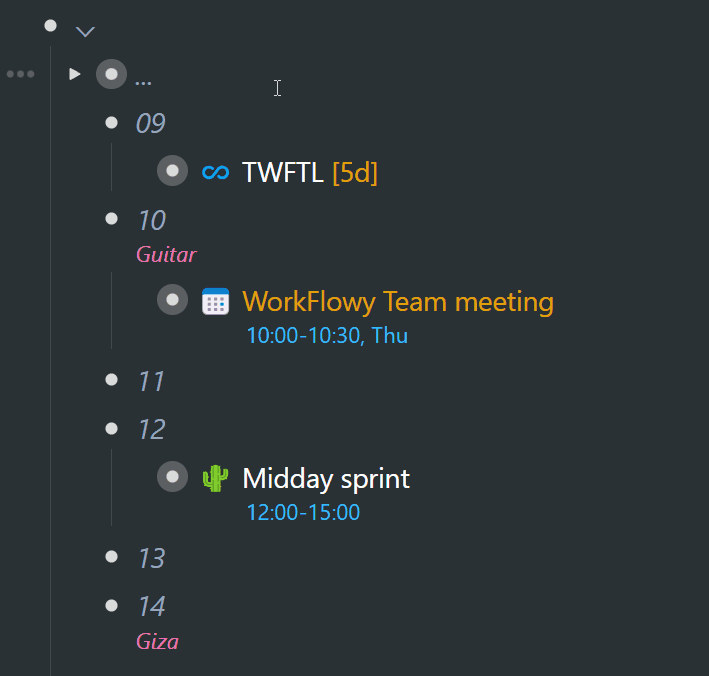
Those items in the "…" bullet stay there until the events have come and gone. At the end of the day I push them to the next time they repeat on the timeline.
2. In the daily-planner time blocks, I include a small cue for those events by adding a note to the corresponding time block. Here's a text example to take a look at more closely:10
3. For my daughter's guitar class, all I do prior to the class is coordinate between her and her teacher. The class happens without my participation. At the time of the class, I'm in a WorkFlowy team meeting. What I do later in the day is record that guitar class within the outline, so that I can keep track of classes in general.It's similar for Emma's Volleyball class later in the day – except that I drive her to practice and I sit in the car and do some writing. I have a whole hour to write. I jump into the passenger seat, get comfortable with my laptop… and get lost in my thoughts. It's a very productive hour, five days a week. Oh, and pretty much every morning, Emma works out at the same gym complex. That's another hour of writing for me.My younger daughter, Manuela, has swimming practice on Thursdays. Sometimes my wife takes her, and at other times I do. I have these items there for coordination – but generally they do not occupy all of my time for their duration. My laptop always comes along for the ride.
By using this little reminder trick, I know what's happening… and I get a better sense of how much time I have on my hands for writing, reading, etc.
Keeping track of select TV series
I've watched very little TV—and video media in general—for the longest of times. One of my the last outliers for me is the Star Trek franchise. I watch all of those. At the time of writing, there's a dry spell. I'm waiting for the next season of one installation or other. And when a season is underway, I'll track the air date of the next episode… and once watched, I'll change the episode number, and push it to the next air date on my timeline:
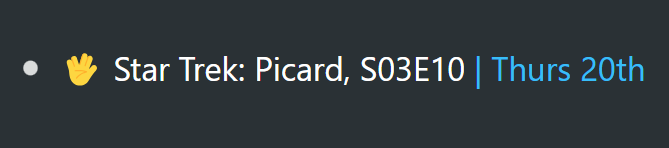
Possibilities and opportunities
You should try scheduling events as possibilities or opportunities – especially when you have to coordinate with others. Let me give you a couple of examples:
1. A few months ago, the circus came to town… and so the "Circus" event, pictured below, lived on my timeline for about 4 or 5 weeks until we finally got the chance to go. It was not easy to coordinate, because of my wife's working schedule on certain days. This item bounced from Tuesday to Tuesday until all of us were willing and able. On the inside of the event, you'll see show times and a link to purchase tickets online.

It was the first time 5-year-old Manuela had been to the circus (that she could remember). That's why I was persistent with this opportunity. It turned out to be a brilliant mid-week adventure for all of us. Wow – the look on Manuela's face when the first aerial silk performer was lifted high into the air. Her mouth opened as she stared in disbelief at the spectacle unfolding, just meters away. Priceless.This kind of possibility can live on your timeline until there's an opening. If you don't get to do something today or this week, you get another shot further along your timeline. The timeline keeps activities like these close – at the next opportune time.
2. In pretty much the same way, I've had this item on my timeline for a few weeks now:
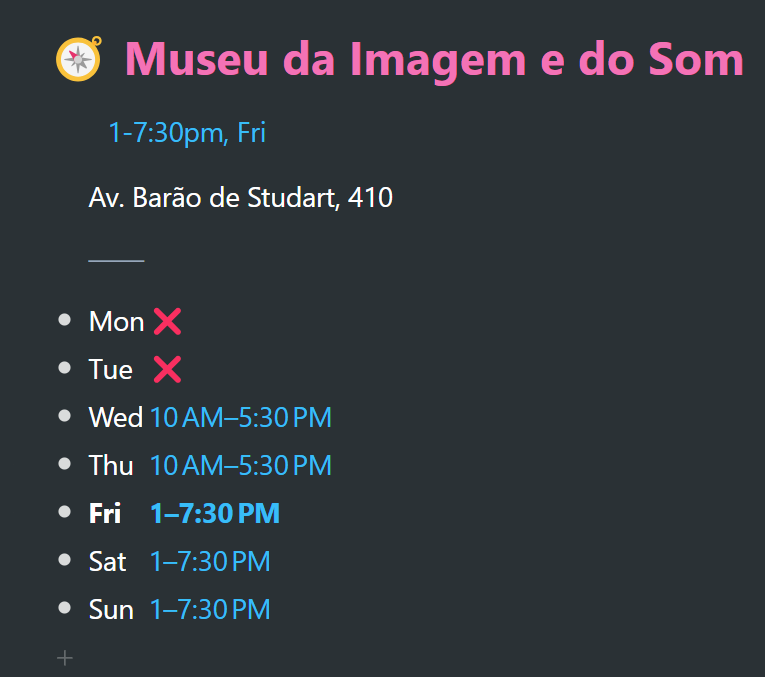
I'd like to take the girls to the Museum of Light and Sound on a Friday evening. That's the ideal time to squeeze in a visit, because we pass right by it on Friday evenings on our way from point A to point B.It hasn't worked out yet, because the routine that takes us past that museum, is one when school is back in session. So that'll likely be about 2 weeks from the time of writing. But there it is, waiting patiently on my timeline… at the next logical and possible time. The museum is not going anywhere.
Follow-ups
There is a category of to-do's that we can't take action on just yet. We're waiting for further developments before we can move forward. We might have delegated a task to someone, and we're waiting to hear back from them. We may need to check in with someone or check in on something at a strategic time in the coming days or weeks.
The idea is to push to the next reasonable date on our timeline, anything that would make sense to follow up on in order to move a project forward, reach an objective, get information, or track what's happening behind the scenes.
Here are a few of my own examples:
1. I'm waiting for a response to an email I sent to the South African Embassy a few weeks ago. If they do not get back to me, I'm going to have to make a call.
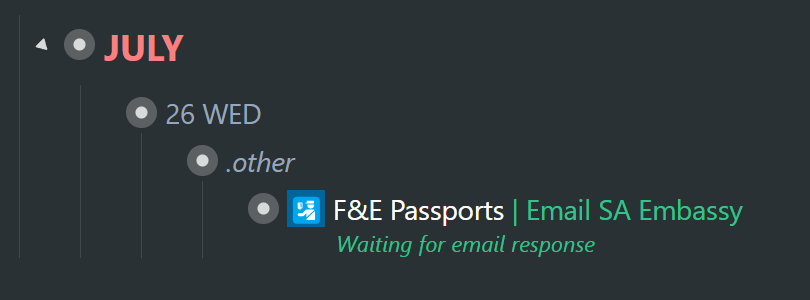
The above follow-up is the next step in a project to renew my passport, which expires in less than 6 months. It involves a series of tasks to accomplish, including flying to Brasilia, the capital of Brazil, as part of the process. Without making contact and getting a list of requirements, the whole thing is stalled. So I can't put this into a "Waiting" stage tucked away within the project and hope for the best. I need to be proactive… and so my timeline will remind me to follow up at a time of my choosing.
2. When I make online purchases from any site, I create a follow-up task and push it to the estimated delivery date given. If a package has not arrived by that date, I'll then go to the site and track the delivery:
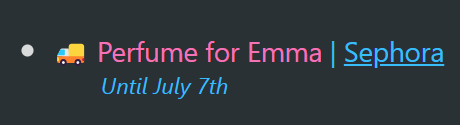
I'm not overly concerned about something going wrong with a delivery. That's quite rare. But also knowing when something might arrive, you can keep an eye out for your long-awaited package.
3. The first day of every month, I check the social media page of a hiking club for the details of the next trail they've got planned:
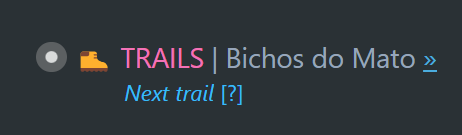
Anything at all that you'd like to remind yourself of at any future date or at any interval, the timeline (tickler file) is the perfect tool for holding it all. You don't have to be particularly organized. All you need to do, is plug the reminder into your system… and it will surface at the time of your choosing.
Forward logs →Workflowy is a minimalist note taking app that helps you organize your life. Simple enough to hold your grocery list, powerful enough to hold your entire life.