Want a more visual way to maintain your timeline?
"I don't like micro-managing myself"
On the day of writing, I had a coaching session with Dr. Amgad Squires, an expatriate Canadian, overseeing the curriculum development of a university in Malawi. One of the perceptive questions he posed had to do with the plotting out of small, routine things on the WorkFlowy timeline. He made reference to several items he'd spotted along my timeline in a webinar I did – the following activity being one of them:
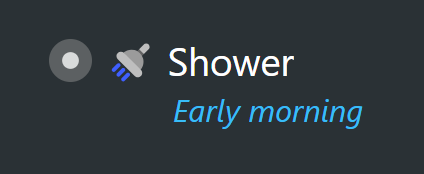
First, let me tell you why I need this item in my daily planner… and then what I do so that it does not visually clutter up my timeline.
I find it really helpful to have this item on my timeline because I get so wrapped up in what I'm doing, that I have been known to skip a day or two or three of showering – and I live 3 degrees south of the Equator, in Fortaleza, Brazil. Perhaps it's something I inherited from my maternal grandmother, who was French (even though this trait skipped her). Regardless, this is a helpful reminder/ prompt for me to do the needful.
So, have on your timeline everything that is useful. If not, don't include some of the "micro" things. There are a handful of micro tasks I don't include on my timeline, but which automatically get done during the course of my day.
This chapter will give a couple of great ways to visually condense a lot into a little, so as not to feel as if you have an impossibly long to-do list for your day – even if most of those items are quick and easy to knock off.
Morning, afternoon and evening routines
Identifying a small handful of routine items that you might tackle during certain periods of your day, and then bundling them together, dramatically reduces the visual clutter – and along with it, the feeling of task overload… and even anxiety. I'm all for anything that tends toward minimalism and only seeing what you need to see at any given moment.
So here's the gist of it:
Bundle together certain routine tasks and tackle those in sprints or periods of your day… and keep them collapsed under a parent list until it's time to engage.
Here's my Morning routine:
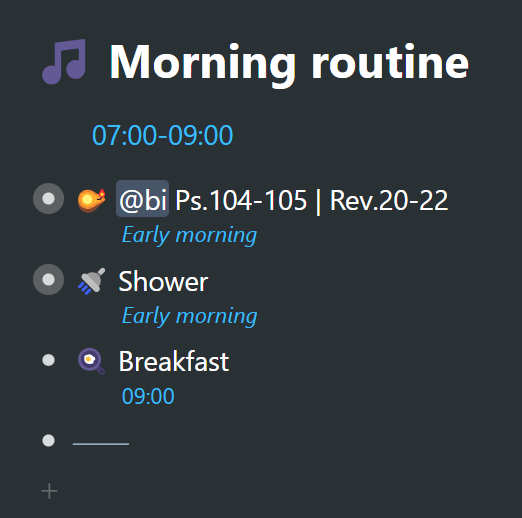
I aim to get to this bundle of items anywhere between 7-9am. Notice that "Shower" is part of this bundle.
Here's my Midday sprint:
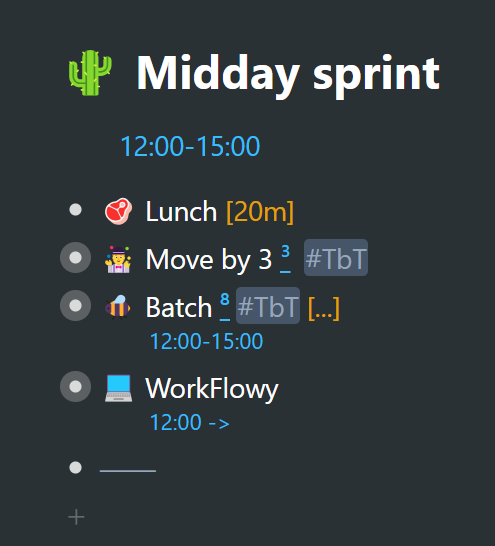
I squeeze as much admin I can out of a 3-hour period between midday to 3pm—the hottest part of the day—when it's not as easy to do my best thinking and creative work. And so I use this period to batch as many items that I can do on autopilot without too much thinking.
And here's my Wind-down routine, generally between 8-10pm:
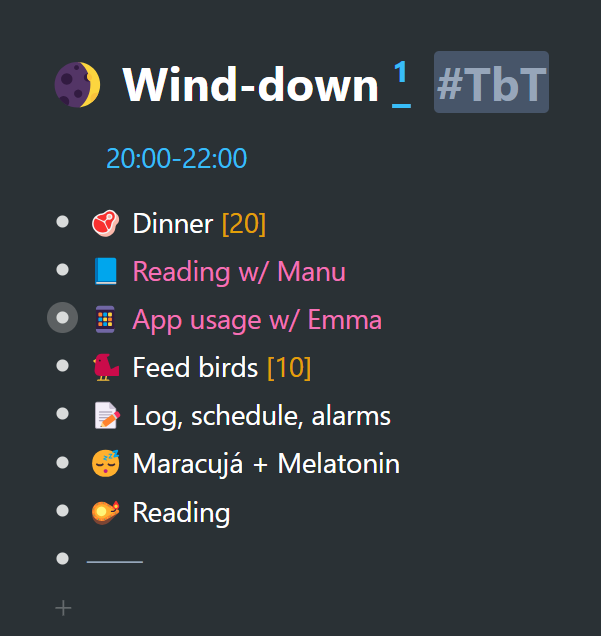
I spend more time with my girls, feed the birds and the dogs, check my teenage daughter's app usage via the StayFree app, and other pre-bedtime items, as the day comes to a close.
Not everything gets done in the order of appearance… but what I do do is move items below the separator once they are done, like so:
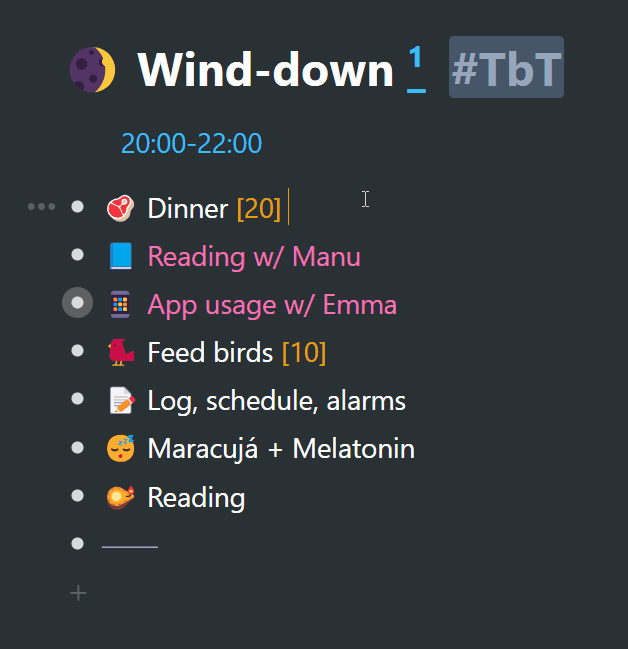
The bundled items are only seen when a specific period of the day is underway. I usually zoom into the routine's title.
Out of sight, out of mind
Below is the high-level view of a typical day. Notice how much more manageable it looks when one bundles several items into certain routines:
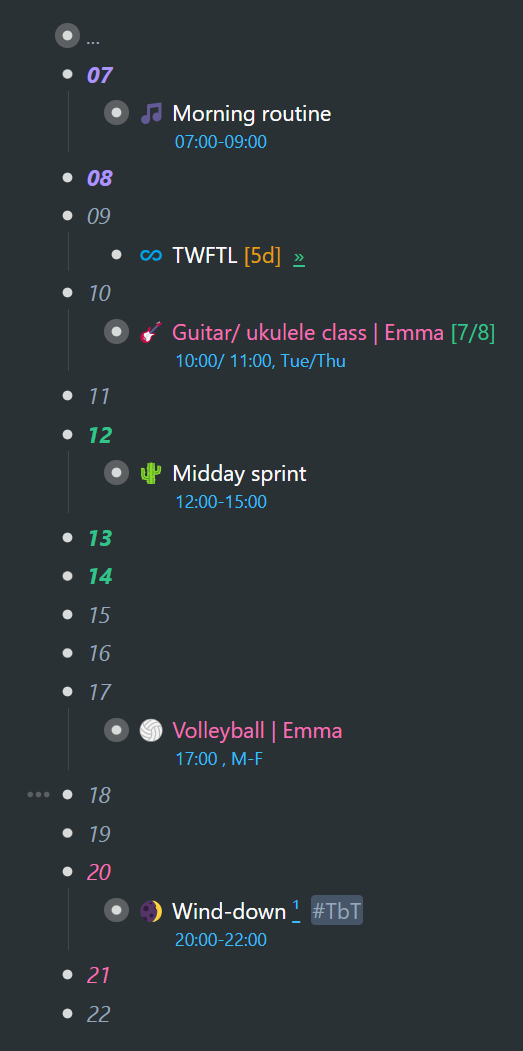
Often what I might do is color code the time blocks that are set aside for a specific routine… and then in the in-between, empty spaces, I get to work on a side project, such as "TWFTL" (The WorkFlowy Timeline) or anything else I'd like to do.
Batching the little things
Now let's add another layer to any routine you want – or it could be a standalone dynamic. We all know it's a good idea to batch small items… but how about creating a dedicated category for those small, miscellaneous (or like) tasks?
As part of my Midday sprint seen above, I also have a "Batch" outline, where I include miscellaneous admin items such as paying bills, keeping on top of my finances, responding to emails, etc.:
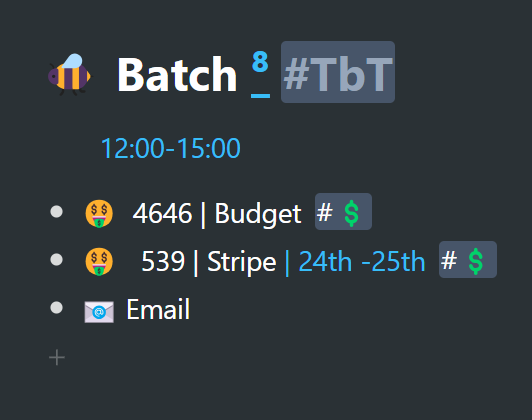
I don't think I need to go into detail about how setting a time and a place to deal with all the little items dramatically reduces the potential for needless distractions throughout the day, so that one can double down and focus on what needs our undivided attention – suffice to point out a simple structural dynamic that allows for this, and which slots beautifully into one's daily-planner time blocks.
Checklists within checklists
If it's anything that WorkFlowy does a bang-up job with, it's the ability to nest categories within categories. And so, doubling down on the last chapter where we looked at checklists… along with this current chapter on routines and batching, we have unprecedented flexibility to consolidate and group whatever makes most sense to us throughout the time blocks that comprise our day.
In the last two chapters we've seen how I have my:
1. Bible-chapter checklists within my Morning routine
2. Batch outline and WorkFlowy checklist within my Midday sprint
Consolidating and batching like items (or the multiple, small miscellanea) significantly reduces clutter, keeps us from randomly reacting to the many things that compete for our attention daily… and often salvages our sanity. Bundling tasks is an indispensable tool and a heaven-sent of a strategy in keeping our timeline a delight to work with.
Bonus tip
At the top of my daily-planner time blocks, I keep a permanent multipurpose section. I just give it suspensive points (…) to keep it inconspicuous. It serves the following purpose:
1. Sometimes I have items that I'm waiting on others for so that I can schedule them. I put those items there. For instance, my daughter's guitar class will happen on Tuesdays and Thursdays… but here in Brazil, things are a little more flexible… and so I have to coordinate between my daughter and her instructor. Once we've got a specific time, I'll pull it out into a specific time block.
2. More relevant to this chapter: when I'm done with my morning and midday routine outlines, I pop them into my "…" outline. They repeat every day, so I just pull them out again once my time blocks are repopulated for the next day:
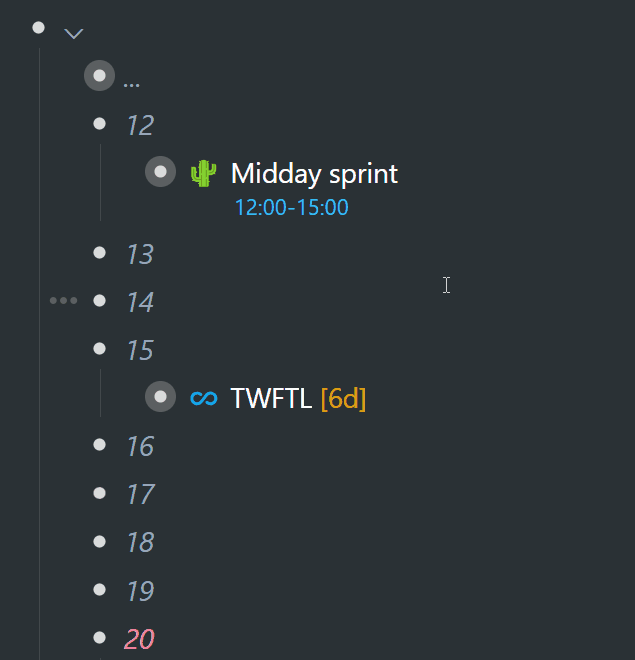
Workflowy is a minimalist note taking app that helps you organize your life. Simple enough to hold your grocery list, powerful enough to hold your entire life.