Want a more visual way to maintain your timeline?
Works like magic
I have a template for you that will take all of the work out of creating calendar months with the unique day-and-date combinations.
At the end of each month, you'll still have at least a month of days populated… but as soon as you get into the month ahead, you're going to need an additional month to push all of your monthly recurring items to. You don't want to sit there typing the day-and-date combinations, and so I have a template for you.
Basically, how this template works, is that whatever day of the week the new month you need starts on, you go to the template and copy that day of the week. So if September starts on a Friday, I would copy the list of days under the "Friday" section:
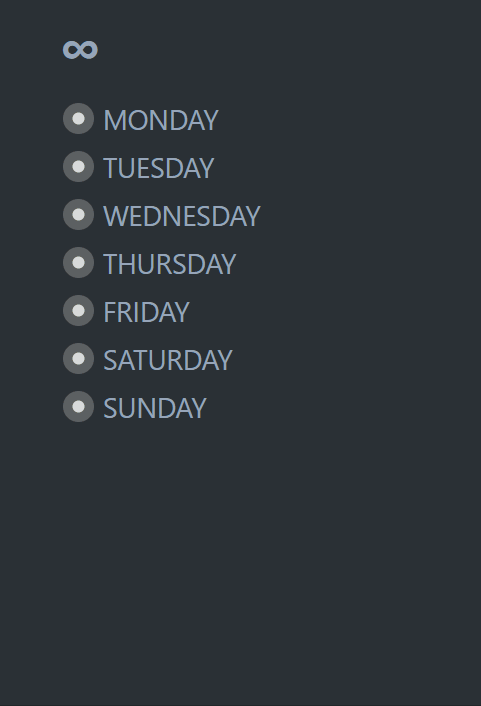
Isn't it incredible that with just 7 lists of unique day/date combinations, this covers all the combinations you'll ever need from now until… well, forever?
So at the end of every month, you've got less than a minute of admin when populating your calendar with an additional month.
If you don't fancy the style of the template I've provided, it is well worth spending the time to adjust it or create your own template, which you'll be able use endlessly. Perhaps you don't like my color scheme (gray and blue)… or maybe you'd like it in a language other than English… or maybe you don't fancy ALL CAPS or abbreviated days… or you might want to have a different format. Either way, spend a bit of time to create a set of templates that you can use over and over and over again.
A template is worth a thousand words
Well, almost. The template variations I have for you have 625 and 627 words/strings respectively.
Click on this link to take you to a shared WorkFlowy template, which you can add to your account and copy over to a private list, if you wish. Not only will you get the "forever calendar" template… but you'll also get my basic timeline structure, which you can copy and modify as you need.
1. The template will have some daily-planner time blocks – which you may need to adjust if you don't like the 24h scheme and prefer a.m./p.m.
2. There is also a "Months" list, which will have the upcoming 12 months – just like a regular tickler file has.
3. It will also have a couple of pre-populated months… and then the Monday to Sunday list of day/date combinations (the "forever calendar").
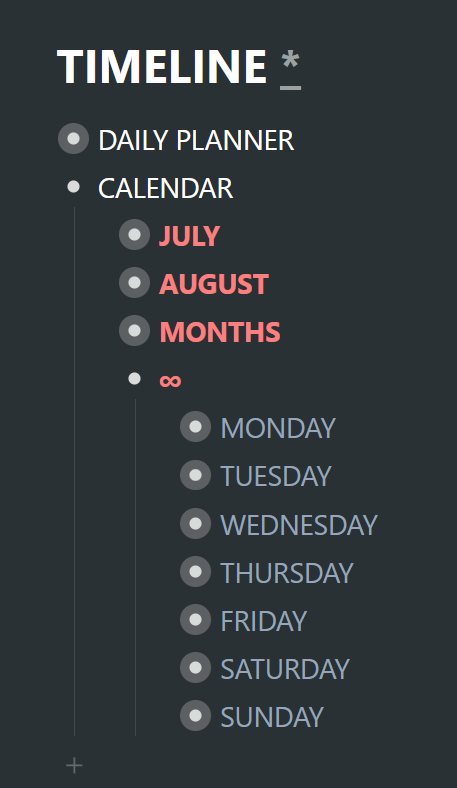
If you'd like to see or tinker with my exact setup, which you've seen in the last 2 chapters, go ahead and look at this template ». It's a slightly modified version of the first template above. I'll call it my "hyperfocused" timeline. It's designed with focus in mind – a topic we've yet to get warmed up on.
Now, what's this "tickler file" thingamabob I've mentioned a small handful of times already? That's up next…
The unparalleled tickler file →Workflowy is a minimalist note taking app that helps you organize your life. Simple enough to hold your grocery list, powerful enough to hold your entire life.